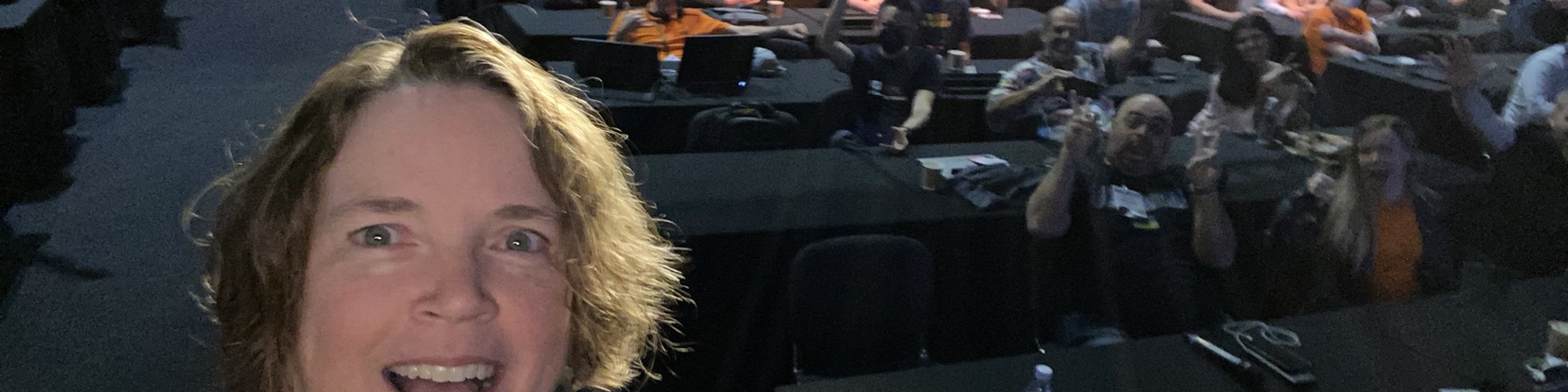

Angela Henry
Data mover and shaper. Data Platform MVP
High Point, North Carolina, United States
Actions
Angela is a Senior Architect, living in High Point, NC and loves what she does. She's worked with all versions of SQL Server & worn all the hats that come with dealing with SQL Server throughout the years: developer, administrator, data architect and BI developer. She has her MSCE in Data and Analytics (f.k.a., Business Intelligence), is a Data Platform MVP, and a Microsoft Certified Trainer (MCT). She is the former chapter leader for the PASS Triad SQL User Group in Greensboro, NC. In her spare time you can probably find her in or at the pool, she's an avid US Masters Swimmer, Coach and Instructor.
Area of Expertise
Topics
Power BI Data Wrangling - Choosing the Best Feature for the Job
The Power BI ecosystem has grown so much since it was released in 2015, and new data wrangling features are being added all the time. How do you know which feature to use and when? Some features are better than others for certain types of solutions. In this session, we will cover the major options of Power BI data wrangling, including datasets, datamarts, and dataflows, and discuss which problem(s) they solve for and when it makes sense to use them.
Make Your Power BI Reports Pop
Are you ready to take your Power BI reports to the next level and make them truly shine? Join us for an immersive and dynamic session where we'll unveil a plethora of captivating features designed to elevate your reports to new heights of brilliance! Through a series of captivating demonstrations, we'll showcase a rich tapestry of techniques guaranteed to make your Power BI reports stand out amidst the sea of data.
Prepare to embark on a journey through the enchanting world of Power BI customization as we unveil a treasure trove of features and functionalities that will transform your reports into captivating works of art. From dazzling visualizations to interactive elements, we'll explore some little known features that will make your Power BI reports pop.
Don't miss this opportunity to unlock the full potential of Power BI and unleash your creativity like never before. Join us and discover how to infuse your reports with a touch of magic that will leave your audience spellbound and craving for more!
Getting Started With Governance For Your Power BI Estate
Is your company thinking about implementing Power BI or have they already implemented Power BI and your estate looks like the wild, wild West? Governance is a huge topic and when folks hear the word “Governance” they groan, either out loud or to themselves, and think of red tape, bottlenecks, and mandates from IT that make their daily work lives more complicated. What we really need to do as IT professionals is to change that mindset. Governance should be thought of as supplying trustworthy, useful data that is easily available to those who need it.
In this session we'll cover the "must haves" for starting your Power BI governance journey to provide trustworthy and useful data that is easily available and discoverable.
We will discuss how to start small and achieve big success.
This is a 45-60 minute session
Can Microsoft Purview Answer All Your Data Governance Needs?
Your company has amassed more data than it can possibly use, yet no one can find the data they need. Your company also deals with sensitive data, but you have no idea what your exposure is should a breach occur. This session will introduce you to Azure Purview and what problems it was designed to solve for. We'll walk through all the major features of Purview, including Data Map, Data Catalog, Workflows, Policies, and Insights to see if Azure Purview can answer all your data governance needs.
Identifying and Preventing Unauthorized Power BI Gateways
Power BI has taken off at your company, but now you have who knows how many on-premises data gateways in your organization. If you need to easily identify all your on-premises data gateways or prevent gateways from being installed, then you don't want to miss this quick tip session.
Data Types Do Matter
They're just numbers, right? A date's a date. It's just string data, who cares? I can't tell you how many times I've heard these phrases. This session will help you understand why choosing the correct data type for your data is so important. It affects data quality, storage and performance. It can even produce incorrect query results.
What is Power BI?
You’ve heard all the buzz about Power BI, but you have no idea what it is and how it works. This session explains what Power BI is, who can use it and why you would want to. It’s an introductory session that gives you the information you need to determine if Power BI is right for you and your organization.
Profiling Your Data
Have you ever started a warehouse or ETL project and realized that the data wasn't as "clean" as you were told? If only you had profiled your data before you started then you wouldn't have to rework design elements, change code or redesign your database. In this session we will talk about what data profiling is, why you should do it and how you can do it with tools that are already included in the SQL Server BI stack.
Getting Started With Data Modeling
Are you uncertain about where to begin your data analysis journey within the Microsoft BI stack? Join us for a practical session focused on understanding and implementing dimensional data modeling. We'll clarify the concept, explore its significance, and demonstrate its application using a straightforward example. This session aims to equip you with the foundational knowledge and skills necessary to effectively model your data within the Microsoft BI environment.
Understanding DAX, It's All About the Context
How many times have you created a Power BI report and gotten an unexpected or inconsistent result, then spent an absurd amount of time trying to figure where the result came from? This happens with almost everyone when they start writing DAX. The key to understanding DAX is context, evaluation context. This session won't provide the magic bullet to becoming a master at DAX, but will help you understand evaluation context, so the next time you create a measure, the result will be not only consistent, but expected.
Level: Beginner (100)
Duration: 60-75 minutes
Music City Tech 2018 Sessionize Event
SQL Saturday Richmond
Data Types Do Matter, Intro to Integration Services (SSIS)
SQL Saturday Iceland
Data Types Do Matter
SQL Saturday Cleveland
What is Power BI?, Intro to Integration Services (SSIS)
Triad SQL UG
Data Types Do Matter
Charlotte BI UG
What is Power BI?
SQL Saturday Denver
Intro to Integration Services (SSIS)
PASS WIT Virtual UG
What is Power BI?
SQL Saturday Atlanta
What is Power BI?
Please note that Sessionize is not responsible for the accuracy or validity of the data provided by speakers. If you suspect this profile to be fake or spam, please let us know.
Jump to top
