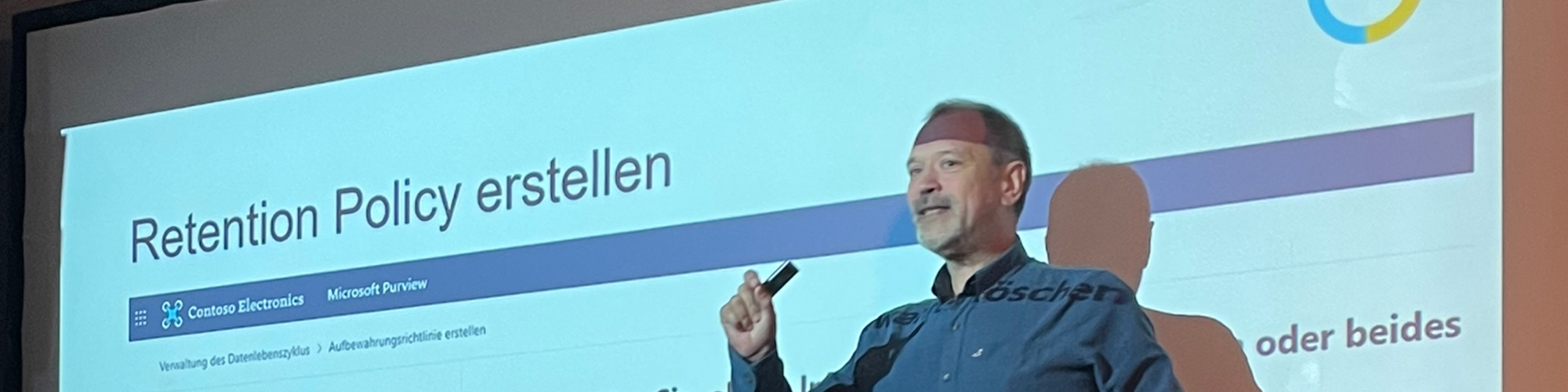

Christian Decker
Cloud Architect, Microsoft Fanboy and MVP
Cloud Architect, Microsoft Fanboy und MVP
Vienna, Austria
Actions
Christian Decker has been inextricably linked with Microsoft and the optimal use of tools for more than 20 years. After 9 years at Microsoft and over 12 years of experience with the best Microsoft Gold Partners, he is very familiar with Office 365 and Microsoft in general.
Christian is double MVP: Security and Teams - which reflects perfectly his passion
Christian Decker ist seit mehr als 20 Jahren mit dem Thema Microsoft und der optimalen Nutzung von Tools untrennbar verbunden.
Nach 9 Jahren bei Microsoft und über 12 Jahren Erfahrung bei den besten Microsoft Gold Partnern ist er mit den Themen Office 365 und Microsoft im Allgemeinen sehr vertraut.
Christian ist doppelter MVP - Security und Teams - was perfekt seine Leidenschaft widerspiegelt
Area of Expertise
Topics
Workshop: Sicherer Umgang mit Admin-Rollen in Microsoft 365 de
Der sichere Umgang mit Admin-Rollen in Microsoft 365 ist entscheidend, um die Balance zwischen Effizienz und Schutz sensibler Ressourcen zu gewährleisten. In diesem Workshop erfahren Sie, welche Administratorrollen sinnvoll und hilfreich sind und wie Sie spezielle Rollen wie den Break-Glass-Admin effektiv verwalten. Ein besonderer Fokus liegt auf der Absicherung von Adminrollen durch den Einsatz von Privileged Identity Management (PIM). Lernen Sie Best Practices kennen, um Risiken zu minimieren, Sicherheitslücken zu schließen und Ihre Microsoft 365-Umgebung optimal zu schützen.
Conditional Access: Praxiserfahrung und Neuerungen – Wissen vorausgesetzt! de en
Sie kennen die Grundlagen von Conditional Access? Perfekt! Diese Session richtet sich an Profis wie Sie, die über das Basiswissen hinausgehen wollen. Wir teilen unsere wertvollsten Praxiserfahrungen aus zahlreichen Projekten und stellen Ihnen die neuesten Funktionen vor, die Microsoft kürzlich hinzugefügt hat. Erfahren Sie, wie Sie diese Neuerungen in der Praxis anwenden können, um Ihre Sicherheitsstrategie zu optimieren. Keine Einführung, sondern ein tiefer Tauchgang in die Welt der fortgeschrittenen Zugriffssteuerung!
Conditional Access: Practical Insights and Innovations – Knowledge Assumed! de en
Already familiar with the basics of Conditional Access? Perfect! This session is tailored for professionals like you, eager to move beyond foundational knowledge. We'll share our most valuable practical experiences from numerous projects and introduce you to the latest features recently added by Microsoft. Learn how to apply these innovations in practice to enhance your security strategy. No introductions here, just a deep dive into the world of advanced access control!
Ein praktikabler Ansatz für Rollen und PIM in M365 de en
Ist die Globale Administrator Rolle die einzige Rolle, die Sie für die Administration ihres M365 Tenants nutzen ?
Ich zeige Ihnen, wie Sie diese (und 2 andere) "heikle" Rollen in der täglichen Administration vermeiden können und zielgerichtet, aber praktikabel einen "low trust" Ansatz fahren können.
Auch die praktikable Nutzung von Privileged Identity Management - insbesonders die neue Integration von Gruppen - wird anhand praktischer Beispiele gezeigt.
Working with Roles and PIM - a practical approach de en
Is the Global Administrator role the only role you use to administrate your M365 tenant?
I'll show you how you can avoid these (and 2 other) "tricky" roles in daily administration and take a targeted but practicable "low trust" approach.
The practicable use of Privileged Identity Management - in particular the new integration of groups - is shown using practical examples.
Kommunikations-Kompass: Navigiere durch das Labyrinth der Microsoft Teams Kanäle! de en
In der digitalen Arbeitswelt von heute ist die Wahl des richtigen Kommunikationskanals entscheidend für den Erfolg eines Teams. Tritt ein in die Welt von Microsoft Teams, wo mehr als nur Nachrichten ausgetauscht werden – es ist ein Ökosystem der Zusammenarbeit! In dieser Session entdecken wir gemeinsam den Unterschied zwischen Chats und Teams, erkunden die Vielfalt der Kanäle und tauchen ein in die Welt der privaten und geteilten Kanäle. Lerne, wie du den passenden Kanal für jede Situation wählst, um deine Kommunikation zu optimieren und Missverständnisse zu vermeiden. Wir beleuchten die Vor- und Nachteile jedes Kanals und geben dir die Werkzeuge an die Hand, um wie ein Profi durch die Kommunikationswege von Microsoft Teams zu navigieren. Sei dabei und werde zum Meister der digitalen Kommunikation!
Communication Compass: Navigating the Microsoft Teams Channel Maze! de en
In today's digital workplace, choosing the right communication channel is crucial for team success. Step into the world of Microsoft Teams, where more than just messages are exchanged—it's an ecosystem of collaboration! In this session, we'll explore the differences between chats and teams, delve into the variety of channels, and immerse ourselves in the realm of private and shared channels. Learn how to select the appropriate channel for each situation, optimizing your communication and avoiding misunderstandings. We'll shed light on the pros and cons of each channel, equipping you with the tools to navigate the communication pathways of Microsoft Teams like a pro. Join us and become a master of digital communication!
Meistere Online Workshops und Vorträge mit Microsoft Teams: Best Practices und Insider-Tipps de en
Tauche ein in die Welt der Online Workshops und Vorträge mit Microsoft Teams!
In dieser praxisorientierten Session teilen wir Best Practices und versteckte Tipps und Tricks, die deinen virtuellen Auftritt auf das nächste Level heben.
Wir starten mit der richtigen Auswahl des Team Meetings und beleuchten die Unterschiede zwischen einem "normalen" Team Meeting, einem Webinar und einem Town Hall Meeting. Du erfährst, welche Meeting-Optionen es gibt und wann du welche Einstellungen vornehmen solltest.
Anschließend widmen wir uns der optimalen Ausstattung deines Arbeitsplatzes für erfolgreiche Vorträge und Workshops über Teams. Wir zeigen dir, wie du als Sprecher das Beste aus den Funktionen herausholst: vom Bildschirmteilen über PowerPoint Live bis hin zu interaktiven Möglichkeiten, um deine Teilnehmer besser einzubinden.
Diese Session richtet sich nicht nur an Anfänger, sondern auch an erfahrene Teams-Nutzer, die ihre Fähigkeiten weiter ausbauen möchten. Profitiere von langjähriger Erfahrung und praxisnahen Tipps, die dir helfen, auch große Workshops und Vorträge souverän zu meistern.
Sei dabei und entdecke, wie du mit Microsoft Teams beeindruckende Online Meetings und Vorträge gestalten kannst!
Mastering Online Workshops and Presentations with Microsoft Teams: Best Practices and Insider Tips de en
Dive into the world of online workshops and presentations with Microsoft Teams!
In this practical session, we will share best practices and hidden tips and tricks to elevate your virtual presence.
We will start by selecting the right type of Teams meeting and explore the differences between a "normal" Teams meeting, a webinar, and a town hall meeting. You'll learn about the various meeting options and when to use each setting.
Next, we'll focus on optimizing your workspace for successful presentations and workshops over Teams. Discover how to make the most of the features available to you as a presenter: from screen sharing to PowerPoint Live, and interactive options to better engage your participants.
This session is designed not only for beginners but also for experienced Teams users looking to enhance their skills. Benefit from years of experience and practical tips that will help you confidently manage even large workshops and presentations.
Join us and learn how to create impressive online meetings and presentations with Microsoft Teams!
10 Must-Have M365 Einstellungen: Sicherheit und Wartbarkeit ohne Produktivitätsverlust de en
In dieser praxisorientierten Session teilt unser Referent wertvolle Einblicke aus zahlreichen M365-Projekten, die er in den letzten Jahren umgesetzt hat. Er präsentiert eine Liste von 10 essentiellen Einstellungen, die jeder Administrator in seinem Tenant vornehmen sollte. Diese Einstellungen erhöhen die Sicherheit und Wartbarkeit des Tenants erheblich, ohne die Produktivität der Benutzer stark einzuschränken.
Jeder Teilnehmer kann sich sehr konkret die Umsetzung mitnehmen. Unser Referent beschreibt, warum jeder Punkt die Sicherheit erhöht und welche Auswirkungen diese Einstellung auf die Benutzer hat. Alle Einstellungen werden live gezeigt und im Slidedeck dokumentiert.
Diese Session ist ideal für Administratoren, die nach bewährten Methoden suchen, um ihre M365-Umgebung sicher und wartbar zu halten, während sie gleichzeitig die Produktivität ihrer Benutzer aufrechterhalten. Es handelt sich um einen einzigartigen Inhalt, den Sie so nicht auf YouTube oder LinkedIn Learning finden werden. Es ist eine Session aus der Praxis für die Praxis.
10 Essential M365 Settings: Security and Maintainability Without Losing Productivity de en
In this hands-on session, our speaker shares valuable insights from numerous M365 projects implemented over recent years. He will present a list of 10 critical settings that every administrator should apply to their tenant. These settings significantly enhance the tenant’s security and maintainability without severely restricting user productivity.
Participants will take away concrete implementation strategies. Our speaker explains why each point increases security and the impact these settings have on users. All settings will be demonstrated live and documented in the slide deck.
This session is ideal for administrators seeking proven methods to keep their M365 environment secure and maintainable while simultaneously sustaining user productivity. It offers unique content that you won’t find on YouTube or LinkedIn Learning. This is a practical session for practical application.
Effective Work with Emails and Teams Messages: Tips and Tricks for Your Workday en de
In this interactive presentation, you will learn how to efficiently manage your emails and Teams messages. We will cover the following topics: How can I keep track of information overload? How do I manage my tasks to avoid forgetting anything and distinguish between important and less important tasks? How do I avoid sleepless nights caused by forgotten tasks?
I will show you my method, which has successfully accompanied me for 15 years, adapted to the modern methods of Office 365.
Effektives Arbeiten mit E-Mails und Teamsnachrichten: Tipps und Tricks für Ihren Arbeitsalltag en de
In dieser interaktiven Präsentation erfahren Sie, wie Sie Ihre E-Mails und Teamsnachrichten effizient verwalten können. Wir werden folgende Themen behandeln: Wie kann ich in der Informationsflut den Überblick behalten ? Wie verwalte ich meine Aufgaben, um nichts zu vergessen und Wichtiges von nicht so wichtigem trennen zu können ? Wie vermeide ich schlaflose Nächte, in denen mich vergessene Aufgaben quälen ?
Ich zeige Ihnen meine Methode, die mich seit 15 Jahren erfolgreich begleitet, angepasst an die modernen Methoden von Office 365
Workshop: Achieving the Perfect Security Balance in M365 en de
In the world of sports, balance is key to success. The same principle applies to security in Microsoft 365. Join us for an engaging workshop where we explore how to achieve the optimal balance between security and user productivity.
Security Balance in M365 at its Best!
Zero Trust doesn't necessarily mean the highest security. The perfect approach is finding the optimal balance between security and user productivity. In this workshop, I will share my years of practical experience from customer projects in this area. We will discuss:
Optimal settings in the admin portals
Perfectly balanced Conditional Access rules
How to work effectively as an admin with PIM without needing global admin rights
Whether you're a seasoned IT professional or just starting out, this workshop will provide valuable insights and practical tips to enhance your M365 security strategy while maintaining productivity.
Protecting Users from Accidental Data Sharing: Simple and Practical Purview Strategies en de
Accidental sharing of sensitive data with external parties is one of the biggest risks in Microsoft 365. In this session, we’ll explore how to implement Microsoft Purview in a way that protects your users without disrupting their daily work.
We’ll focus on practical, easy-to-adopt measures like Sensitivity Labels, auto-labeling, and Data Loss Prevention (DLP) policies that integrate seamlessly into everyday workflows. The goal: security and productivity in perfect balance—without complex processes or user frustration.
Copilot & Purview – Power Couple or Just Roommates? en de
“Copilot needs data classification!” – that’s what many say. This session takes a closer look and shows why that’s not necessarily true.
We’ll explore the real-world touchpoints between Copilot and Purview – and where they simply don’t intersect. The good news? The debate finally gives data classification and DLP the attention they deserve.
We’ll highlight how Purview creates real value for users, why classification matters – and how Copilot works without it, but works better with it.
Copilot & Purview – Dreamteam oder Zweck-WG? en de
„Für Copilot braucht man unbedingt Datenklassifizierung!“ – sagen viele. Diese Session zeigt, warum das nicht zwingend stimmt.
Wir werfen einen praxisnahen Blick auf die Schnittstellen und Berührungspunkte zwischen Copilot und Purview – und wo diese eben nicht existieren. Dabei wird deutlich, warum die aktuelle Diskussion trotzdem ein Gewinn ist: Denn endlich bekommt Datenklassifizierung den Stellenwert, den sie verdient.
Wir zeigen, wie Purview echten Mehrwert für Anwender schafft, warum DLP und Klassifizierung wichtig sind – und wie Copilot auch ohne Purview funktioniert, aber mit eben besser.
Datenschutz trifft KI: Copilot im Fokus von Betriebsrat und DSGVO de
Microsoft 365 Copilot bringt KI in den Arbeitsalltag – und damit jede Menge Fragen für Datenschutz und Betriebsrat. In dieser Session klären wir, was wirklich Sache ist:
Was steht in den Microsoft-Verträgen und Auftragsverarbeitungsvereinbarungen?
Welche Daten verarbeitet Copilot und wie sieht die DSGVO-Konformität aus?
Können Admins Prompts und Antworten einsehen?
Gibt es Auswertungen, die zur Mitarbeiterüberwachung genutzt werden könnten?
Lässt sich erkennen, ob ein Dokument von KI erstellt wurde?
Wir liefern klare Antworten und zeigen technische Fakten. Ohne Marketing-Blabla – dafür mit echtem Mehrwert für alle, die Verantwortung tragen.
Microsoft 365 – Mythen, Medien, Missverständnisse de en
Wer sich mit Microsoft 365 beschäftigt, kennt sie: die immer gleichen Bedenken. Datenschutz! US-Cloud! Zugriff durch Geheimdienste! Und natürlich: „Ich hab da was bei Heise gelesen…“.
In dieser Session nehmen wir die populärsten Vorbehalte auseinander – faktenbasiert, praxisnah und mit einem Augenzwinkern. Basierend auf echten Kundenfragen vor allem mit nachweisbaren Fakten zeigen wir, wie man mit Aufklärung, Transparenz und ein bisschen Geduld selbst hartnäckige Cloud-Skeptiker erreicht.
Ideal für alle, die in Projekten mit Microsoft 365 immer wieder dieselben Diskussionen führen – und endlich gute Antworten parat haben wollen.
Microsoft 365 – Myths, Media & Misconceptions de en
If you’ve worked with Microsoft 365, you’ve heard them: the same concerns over and over again. Data privacy! US cloud! Government access! And of course: “I read something on Heise…”
This session dives into the most common objections – with facts, real-world experience, and a touch of humor. Based on actual customer conversations andfilled with facts, we’ll explore how to counter misinformation, build trust, and turn skeptics into supporters.
Perfect for anyone who keeps having the same cloud debates – and wants better answers.
Daten sicher teilen: Purview-Strategien für eine einfache und nutzerfreundliche Umsetzung en de
Unabsichtliches Teilen sensibler Daten mit externen Personen ist eines der größten Risiken in Microsoft 365. In dieser Session zeigen wir, wie du mit Microsoft Purview eine Sicherheitsstrategie umsetzt, die deine Benutzer schützt, ohne ihre tägliche Arbeit zu behindern.
Wir konzentrieren uns auf praktische, leicht umsetzbare Maßnahmen wie Sensitivity Labels, automatische Richtlinien und DLP (Data Loss Prevention), die sich nahtlos in den Arbeitsalltag integrieren. Ziel ist eine Lösung, die Sicherheit und Produktivität in Einklang bringt – ohne komplizierte Prozesse oder Frustration für die Anwender.
The M365 Quiz – Join the Fun and Learn en de
A quiz with a learning twist – answer questions about Microsoft 365 correctly and win a prize. Along the way, you'll pick up valuable insights into M365 solutions. Fun and interactivity guaranteed for everyone!
Important: This format only works in-person, not virtually.
A slide deck contains a variety of questions about M365 services – mixed topics, each with two answer options: A) or B).
All participants in the room stand up.
A question is asked: those who choose A) raise their hand, those who choose B) keep their hand down.
Anyone who answers incorrectly sits down.
The game continues until only 2–3 participants remain standing. These finalists are invited on stage for the final round.
If a winner is determined too early, the remaining questions are played just for fun.
If time runs short, switch to the more challenging questions.
This format has been used successfully multiple times and always generates great enthusiasm in the audience.
Der M365 Quiz für alle zum MItspielen en de
Ein Quiz mit Lerneffekt - beantworten Sie die Fragen zu M365 richtig und gewinnen Sie einen Preis. Und nehmen Sie nebenbei noch wertvolle Informationen zu den M365 Lösungen mit - viel Spaß und Interaktivität garantiert
Achtung: Funktioniert nur inPerson, nicht virtuell
Es gibt ein Slidedeck mit vielen Fragen, die mit A) oder B) zu beantworten sind. Alle Teilnehmer im Saal stehen auf. Frage wird gestellt, wer auf A) tippt hebt die Hand, wer B) meint, lässt sie unten.
Wer falsch getippt hat, setzt sich. Wir spielen bis nur noch 2-3 Leute stehen, die holen wir auf die Bühne und finalisieren es dort.
Haben wir zu früh eine Gewinnerin/Gewinner gehen wir die restlichen Fragen aus Spaß durch, wird es zeitlich knapp wechseln wir auf die schwierigen Fragen. Habe das schon öfter gemacht mit viel Begeisterung im Publikum
Low Hanging (Security) Fruits in Microsoft 365 E5 Schnelle Sicherheitsgewinne ohne großen Aufwand de en
Microsoft 365 E5 steckt voller mächtiger Sicherheitsfunktionen – doch viele davon bleiben ungenutzt, obwohl sie mit minimalem Aufwand aktiviert werden können. In dieser Session zeige ich praxisnah, welche „Low Hanging Fruits“ in E5 stecken und wie man mit wenigen Klicks die Sicherheit im Tenant deutlich erhöhen kann – ganz ohne komplexe Architekturänderungen oder tiefgreifende Schulungen.
Ob Risky Sign-Ins, Überprüfung von Gastusern, Privileged Identity Management oder Defender for Office 365 – ich zeige, was wirklich funktioniert, was sofort Wirkung zeigt und wie man typische Stolperfallen vermeidet. Alles basierend auf echten Erfahrungen aus dem Alltag mit Kundenprojekten.
Ideal für alle, die mehr aus ihrer E5-Lizenz herausholen und ihre Umgebung schnell und effektiv absichern wollen.
Low Hanging (Security) Fruits in Microsoft 365 E5 Quick Wins for Better Security with Minimal Effort de en
Microsoft 365 E5 is packed with powerful security features – yet many of them remain unused, even though they can be enabled with minimal technical or administrative effort. In this session, I’ll show you which “low hanging fruits” are hidden in E5 and how to quickly boost your tenant’s security without complex architecture changes or deep technical know-how.
From Risky Sign-Ins and guest user reviews to Privileged Identity Management and Defender for Office 365 – I’ll demonstrate what really works, what delivers immediate impact, and how to avoid common pitfalls. All based on real-world experience from daily work with customers.
Perfect for anyone looking to get more value out of their E5 license and secure their environment quickly and effectively.
Workshop: Die optimale Balance zwischen Sicherheit und Userfreiheit en de
Zero Trust gegen absolute Freiheit für die Benutzer - beide Ansätze sind in der Praxis nicht optimal. Die richtige Balance ist der Schlüssel zum Erfolg- nur wenn der CISO, der DSGVO-Verantwortliche und der User zufrieden sind, ist das System perfekt konfiguriert.
Nehmen Sie an einem spannenden Workshop teil, in dem wir erkunden, wie man das optimale Gleichgewicht zwischen Sicherheit und Produktivität der Benutzer erreicht.
Zero Trust bedeutet nicht unbedingt die höchste Sicherheit. Der perfekte Ansatz besteht darin, das optimale Gleichgewicht zwischen Sicherheit und Produktivität der Benutzer zu finden. In diesem Workshop teile ich meine jahrelange praktische Erfahrung aus Kundenprojekten in diesem Bereich. Wir werden folgende Themen besprechen:
Optimale Einstellungen in den Admin-Portalen
Perfekt ausbalancierte Conditional Access-Regeln
Effektives Arbeiten als Admin mit PIM ohne globale Administratorrechte
Egal, ob Sie ein erfahrener IT-Profi oder ein Anfänger sind, dieser Workshop bietet wertvolle Einblicke und praktische Tipps, um Ihre M365-Sicherheitsstrategie zu verbessern und gleichzeitig die Produktivität zu erhalten.
M365 Summit Mainz 12.-14. Oktober 2026 Sessionize Event Upcoming
AI Productivity User Group User group Sessionize Event
SmartCloud 365 - 2025 Sessionize Event
M365 Summit Mainz 06.-08. Oktober 2025 Sessionize Event
M365 Dublin User Group User group Sessionize Event
Infinity 365 Conference Salzburg
10 Must-Have M365 Einstellungen: Sicherheit und Wartbarkeit ohne Produktivitätsverlust
User Adoption für Microsoft 365 Copilot
Conditional Access: Praxiserfahrung und Neuerungen – Wissen vorausgesetzt!
Canadian Cloud Summit 2025 Sessionize Event
Workplace Ninjas UK Edinburgh Sessionize Event
Techorama 2025 Belgium Sessionize Event
Microsoft Zero To Hero Community - 2025 User group Sessionize Event
Easy Way 365 - LearningDays Februar 2025 Sessionize Event
Teams Summit 21.-22. Januar 2025 Sessionize Event
SmartCloud365 Sessionize Event
einfachM365 PowerWeek | Kommunikation & Kollaboration mit M365 Sessionize Event
Workplace Ninjas UK - Manchester! Sessionize Event
Experts Live Austria 2024 Sessionize Event
Infinity 365 Conference 2024
How AI changed my life
AI Summit 11. + 12. Juni 2024 Sessionize Event
Month of Copilots Sessionize Event
Techorama 2024 Belgium Sessionize Event
Microsoft Copilot and Viva Days, 2024 Sessionize Event
M365 Summit 24.-25. Oktober 2023 Sessionize Event
Cloud Chat Monthly User group Sessionize Event
Infinity 365 Conference 2023
Sind ihre Daten in O365 sicher ?
Infinity 365 Conference 2023
Sind deine Daten in M365 sicher ?
Experts Live Austria 2023 Sessionize Event
aMS Berlin - 15.06.2023 Sessionize Event
International Teams Summit - June 13th-14th 2023 Sessionize Event
Experts Live Netherlands 2023 Sessionize Event
Global Azure Austria 2023 Sessionize Event
Purple Elbe Security User Group User group Sessionize Event
Teams10X - April 12 - 13, 2023 Sessionize Event
Modern Workplace Conference Paris 2023 Sessionize Event
einfachM365 PowerWeek | Produktivitäts-Lifehacks Sessionize Event
TeamsCommunityDay 2023 Sessionize Event
Microsoft Cloud Security User Group User group Sessionize Event
Minnesota Microsoft 365 User Group - Virtual Workshop Day Fall, 2022 Sessionize Event
aMS Aachen - 15/11/2022 Sessionize Event
M365 Chicago - A Salute to Services! Sessionize Event
Teams10X - Sep 28-29, 2022 Sessionize Event
WorkPlace Ninja Summit 2022 Sessionize Event
Experts Live Austria 2022 Sessionize Event
Infinity 365 Conference 2022
Conditional Access - the good, the bad and the ugly
Team Meeting absichern
Teams10X Sessionize Event
einfachM365 PowerWeek | Produktivitäts-Lifehacks Sessionize Event
TeamsCommunityDay 2022 Vienna/Graz Sessionize Event
Experts Live Austria 2021-2 Sessionize Event
Please note that Sessionize is not responsible for the accuracy or validity of the data provided by speakers. If you suspect this profile to be fake or spam, please let us know.
Jump to top
