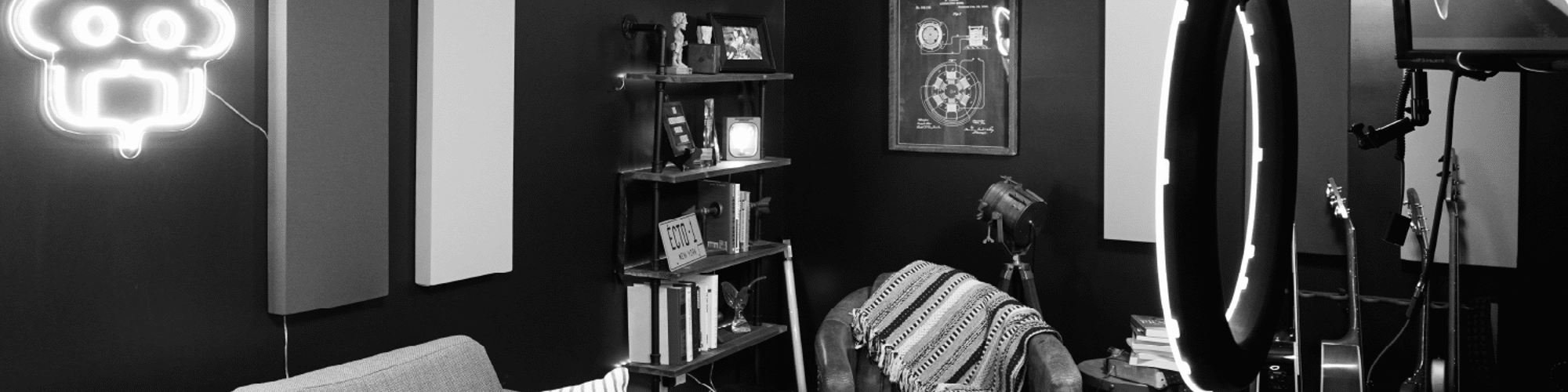

Michael Jolley
Bald. Bearded. Builder.
Birmingham, Alabama, United States
Actions
Michael is the bald, bearded, builder. After spending 20+ years writing software for clients ranging from start-ups to Fortune 500 companies, this follicly challenged developer spends his days helping others level up their skills via writing, videos, and livestreams.
When not in full-geek mode, he’s a husband, father of 3, musician and football fanatic.
Want to know more? (To the tune of The Fresh Prince of Bel-Air)
Now, this is a story all about how
My life got flipped-turned upside down
And I'd like to take a minute
Just sit right back
I'll tell you how I became a dev for the full stack
In east Alabama born and raised
On the Compaq was where I spent most of my days
Chillin' out maxin' chattin’ all cool
Dialed up to AOL, logged in after school
Then some HTML when I was up really late
Started showing gifs that would animate
I made one little page and my mom’s voice raised
She said 'You better use those tabs and stop with the spaces'
Area of Expertise
Topics
Death to SQL Server! Long live SQL Server! How containerized SQL Server makes development easier
Managing development databases can be tricky, especially if members of the team want to develop on a Mac or Linux device. Besides being bulky, installing SQL Server Express or Developer Edition can open needless attack vectors on your local machine. In this presentation, we learn how running SQL Server in Docker containers can help ensure a consistent development & testing experience for the entire team.
Topics covered:
- What is Docker
- Benefits of running containerized SQL Server versus local SQL Server installs
- How to run SQL Server in a container
- Using SQL Management Studio to connect to containerized SQL Server
- Sharing host directories with a container for persisting data
- Using Dockerfiles to create consistent development environments
Develop within containers to avoid conflicts, improve security and speed up on-boarding
As developers, our most famous response, “it works on my machine,” doesn’t cut it anymore. We need a way to develop each project in environments that are as identical to production as possible. In this presentation, we learn how to use Visual Studio Code Remote Development to standardize the development environments for each project, remove the need to install third party software like Python or Node, and ensure that when it runs on “my” machine, it runs in production.
Topics covered:
- Pros & cons of developing within a container from VS Code
- Opening existing projects in a container
- Attaching to running containers
- Port forwarding options
- Accessing the container terminal from VS Code
- Debugging code running in a container
DNN Summit 2020 Sessionize Event
Please note that Sessionize is not responsible for the accuracy or validity of the data provided by speakers. If you suspect this profile to be fake or spam, please let us know.
Jump to top