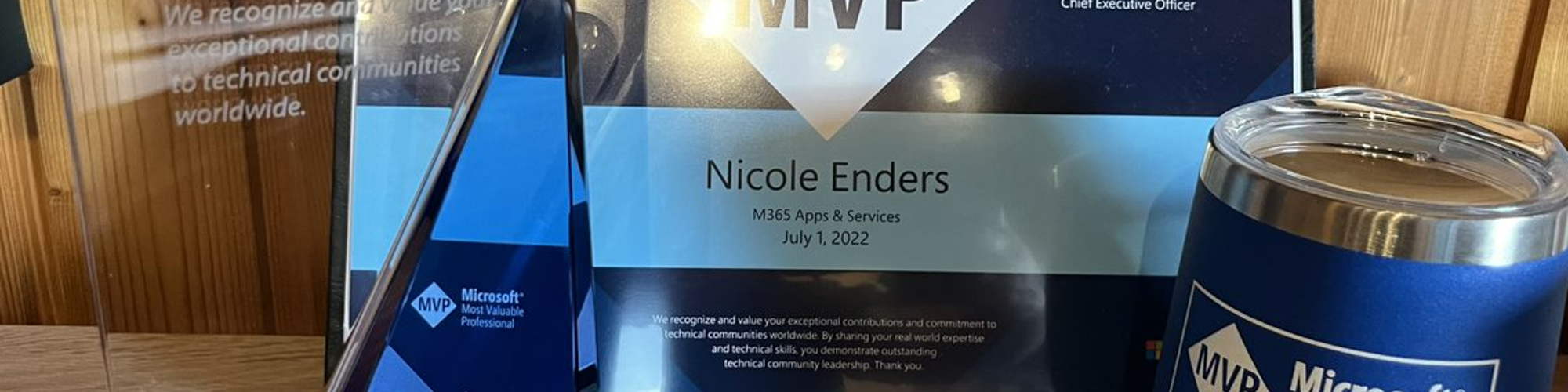

Nicole Enders
Microsoft 365 MVP | Evangelist Microsoft Solutions, CONET Solutions GmbH
Hennef (Sieg), Germany
Actions
Nicole Enders is a Modern Workplace and Collaboration Expert and she works at CONET Solutions GmbH as an Evangelist for Microsoft based Cloud Solutions. As a MVP for Microsoft 365 she shares her knowledge at many events, on her own blog as well as in her books.
As a consultant and developer, she has been dealing with the requirements for efficient collaboration in companies since more than 15 years. She is convinced of the advantages that Microsoft 365 (especially Microsoft Teams and the Power Platform) offers to improve collaboration.
Together with her customers, she combines proven standard products from this product range and adapts them with the help of various development tools. This creates working environments for social intranet, modern workplace and collaboration that are individually tailored to the customer's needs.
Links
Area of Expertise
Topics
Crafting Tailored AI Companions with Azure AI Studio, Teams Toolkit, and Teams AI Library
Dive into the technique of building a corporate ChatGPT using Azure AI Studio or the Teams AI Library. We'll explore variations tailored for security, collaboration tools, and enterprise applications, with a case study on Microsoft 365 integration in Teams.
Learn to define UI and data parameters for a small, focused language model. I will show you two implementation strategies: leveraging Teams Toolkit for immediate bot deployment and message extensions, and utilizing Azure AI Studio for comprehensive web app development with Teams integration.
I will use a live demo for both options, featuring bot creation and GitHub Copilot assistance. The session will conclude with a discussion on alternative implementations for adaptable enterprise AI solutions.
Revolutionizing the Workplace: A Deep Dive into Microsoft Viva
Join me for an insightful exploration into Microsoft Viva, the comprehensive employee experience platform designed to revolutionize the modern workplace. In this session, we'll delve into how Viva fosters a culture of connectivity, well-being, and productivity, seamlessly integrating with your daily work ecosystem. Discover the powerful tools and modules within Viva that empower employees and organizations alike to thrive in a rapidly evolving work environment.
Ready for your next journey with Microsoft Copilot Studio? Let's build your own copilot!
Step into the realm of Microsoft Copilot Studio, where your vision of a personal digital assistant becomes a reality. In this session, we will uncover the tools and techniques to design your own copilot, perfectly tailored to meet your needs in Microsoft Teams and Office. Get ready to push the boundaries of technology and set a new standard for personal efficiency and creativity!
Digital Enterprise: Build your custom immersive spaces for teamwork, business events and socializing
Dive into the future of a digital enterprise as we explore the creation of custom immersive spaces with Mesh designed for enhanced teamwork, dynamic business events, and engaging social interactions. This session guides you through the cutting-edge techniques and tools needed to construct virtual environments that foster collaboration, innovation, and connectivity. Embrace the opportunity to reshape how we connect, communicate, and create in the digital realm, building spaces that bring your business and social experiences to life.
AI gives you a superpower - How to get the most out of AI Builder and the Power Platform
AI seems to be everywhere but we often don't know how to use the benefits. Let's check the offerings of the AI Builder as part of the Power Platform.
We will use built-in models, build a custom AI model and use them in flows and canvas apps. We will talk about the common use cases, licensing and best practices. And you also get a checklist to start with your own solution right after the last demo of this session.
Become a Business Application Superstar in 5 steps
In the past many business applications have been built on top of SharePoint but with Microsoft 365 and Dataverse such as Dynamics 365 the world has changed. Model-driven apps are the new business solutions and it can be so easy to build an application.
While hardcore developers were needed in the past, now the time has come for Power Users and Makers. I will show you in this session how to build a business solution with a model-driven app by using Dataverse, PowerApps and Power Automate. You will also get my personal checklist to become a Business Application Superstar in 5 steps.
How to enjoy hybrid work with Collaborative Apps in Microsoft Teams!
We are used to remote work scenarios due to the pandemic. But what will be after? Probably, not everybody will return to the office. This is the time of hybrid work and we need solutions to work together as a virtual team while having sub teams in the same location.
Collaborative apps can be part of the solution as they help us to feel as we all are together. Think about the effect of the Together Mode in Teams meetings and the fun while using the whiteboard app. There is so much more to come and so many options to build custom collaborative apps.
In this session we will focus on the following aspects:
- Challenges of hybrid work (in comparison to on-site and remote)
- Introduction: What are collaborative apps about and why should you think about using them?
- Live demo of different apps based on common use cases
- A brief look at the possibilites to build custom collaborative apps
Collaboration 2.0: Evolution of Teamwork with Microsoft Teams
Microsoft Teams is part of the Microsoft 365 suite and offers a variety of ways to help your project teams work together more efficiently. By participating in the session, you will get best practices and tips how to increase the user adoption.
Because efficient teamwork reduces repetitive and duplicate work, speeds up work processes, raises "dormant" knowledge and inspires the people.
We will focus on:
- Modern Workplace, Collaboration and Teamwork
- Introduction into Microsoft Teams
- Live Demo of different use cases with Microsoft Teams in combination with other services
- Yammer vs. Teams: Which tool should I use?
HOU365 Summit 2022 @ Innotech User group Sessionize Event Upcoming
Power Apps Developer Bootcamp 2024 Sessionize Event
2024 Microsoft 365 Conference Sessionize Event
ColorCloud Hamburg 2024 Sessionize Event
Global Power Platform Bootcamp 2024 | Hamburg Edition - PPHHUG Sessionize Event
Teams Nation 2024 Sessionize Event
ESPC23 - European SharePoint, Office 365 & Azure Conference Sessionize Event
DACH Powerthon 2023 Sessionize Event
aMS Aachen - 16/11/2023 Sessionize Event
einfachM365 PowerWeek | Geschäftslösungen mit M365 Sessionize Event
Global XR Conference 2023 Sessionize Event
Metaverse One 2023 Sessionize Event
Experts Live Europe 2023 Sessionize Event
Scottish Summit 2023 Sessionize Event
aMS Berlin - 15.06.2023 Sessionize Event
Viva Round The World Sessionize Event
M365 Summit 03.-04. Mai 2023 Sessionize Event
Collaboration Hero | Sessionize Event
Teams10X - April 12 - 13, 2023 Sessionize Event
Modern Workplace Conference Paris 2023 Sessionize Event
Global Power Platform Bootcamp 2023 | Hamburg Edition - PPHHUG Sessionize Event
TeamsCommunityDay 2023 Sessionize Event
Microsoft 365 Conference December 2022 Sessionize Event
M365 Saturday Coimbatore 2022 Sessionize Event
DeveloperWeek Enterprise 2022 Sessionize Event
M365 Chicago - A Salute to Services! Sessionize Event
Global XR Conference 2022 Sessionize Event
Power Platform 24 Sessionize Event
Virtual M365 Friday Cincinnati Sessionize Event
The North American Collaboration Summit 2022 Sessionize Event
Experts Live Netherlands 2022 Sessionize Event
Teams10X - Sep 28-29, 2022 Sessionize Event
Deutschland Powerthon 2022 Sessionize Event
CollabDays Netherlands 2022 Sessionize Event
Bizz Summit ES 2022 Sessionize Event
Metaverse One Sessionize Event
Global Microsoft Hindi (हिंदी) Conference 22-23 Sessionize Event
einfachM365 PowerWeek | Kommunikation & Kollaboration mit M365 Sessionize Event
aMS Berlin - 19.05.2022 Sessionize Event
Microsoft 365 Virtual Marathon 2022 Sessionize Event
DeveloperWeek Europe 2022 Sessionize Event
Teams10X Sessionize Event
Teams Nation 2022 Sessionize Event
Power Platform 24 Sessionize Event
Global Power Platform Bootcamp Pune 2022 Sessionize Event
Global Power Platform Bootcamp 2022 Hannover Sessionize Event
Global Power Platform Bootcamp 2022 Poland Sessionize Event
Canadian Cloud Summit 2022 Sessionize Event
TeamsCommunityDay 2022 Sessionize Event
Modern Workplace Conference Paris 2022 Sessionize Event
M365 Below in Chicago! Sessionize Event
M365 Saturday Bangalore 2021 Sessionize Event
Microsoft Teams Day Online 4 Sessionize Event
BizApps LATAM Summit Sessionize Event
aMS Germany - 16-11-2021 Sessionize Event
Deutschland Powerthon 2021 Sessionize Event
CollabDays Belgium & Netherlands 2021 Sessionize Event
aMS Southeast Asia 2021 Sessionize Event
SharePoint Saturday Cologne 2021 Sessionize Event
Cloud Lunch and Learn Marathon 2021 Sessionize Event
Teams Nation 2021 Sessionize Event
Microsoft 365 Virtual Marathon Sessionize Event
Microsoft 365 Saturday 2021 @Chennai Sessionize Event
Teams Day Online 3 Sessionize Event
CollabDays Bremen 2021 Sessionize Event
MVP Fusion & Friends Sessionize Event
Virtual Scottish Summit 2021 Sessionize Event
Global Power Platform Bootcamp - 2021 Sessionize Event
Microsoft 365 Friday California 2021 Sessionize Event
Modern Workplace Conference Paris 2021 Sessionize Event
M365 Saturday Bangalore 2020 Sessionize Event
Azure Developer Community Day 2020 (virtual Edition) Sessionize Event
M365 Saturday Ahmedabad 2020 Sessionize Event
aMS Germany - 1/12/2020 Sessionize Event
M365 Chicago - Virtual Event Sessionize Event
Microsoft 365 Virtual 2020 Spain Sessionize Event
M365 Friday Cincinnati Sessionize Event
M365 Saturday Ottawa Sessionize Event
TeamsFest | October 2020 Sessionize Event
SharePoint Saturday Saskatchewan 2020 Sessionize Event
Teams Day Online 2 Sessionize Event
SharePoint Saturday Denver 2019 Sessionize Event
SharePoint Saturday New England 2019 Sessionize Event
Modern Teamwork & Collaboration Conference Sessionize Event

Nicole Enders
Microsoft 365 MVP | Evangelist Microsoft Solutions, CONET Solutions GmbH
Hennef (Sieg), Germany
Links
Actions
Please note that Sessionize is not responsible for the accuracy or validity of the data provided by speakers. If you suspect this profile to be fake or spam, please let us know.
Jump to top