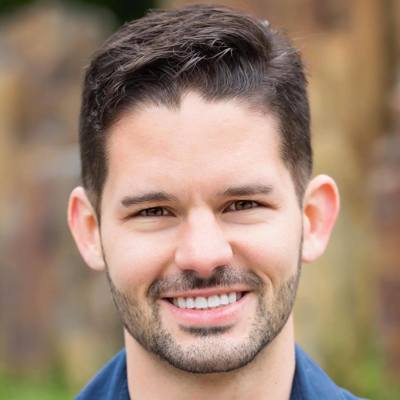
Reid Havens
Founder - Analytic Endeavors | Havens Consulting
Kirkland, Washington, United States
Actions
As the founder of both (Havens Consulting & Analytic Endeavors) and a Microsoft MVP, Reid is a seasoned professional with a wealth of experience in technology, organizational management, and business analytics. With a Master's Degree in Organizational Development and a background in consulting for Fortune 10, 50, and 500 companies, Reid has the knowledge and expertise to help your organization succeed.
In addition to his corporate experience, Reid is also a highly sought-after instructor, teaching Business Intelligence, reporting, and data visualization at the University of Washington and other universities. His passion for education extends beyond the classroom, as he has co-authored the DP-500 Enterprise Azure Analyst certification exam for Microsoft and developed numerous training curriculums delivered to companies around the world.
Area of Expertise
Topics
Achievement Unlocked - Upgrading Your Visuals and Reports
Power BI is a great sandbox environment for report design. However, knowing how to leverage visuals and features in a way that adds additional value can be challenging. New visualizations and features can be created a number of ways including: layering visuals, customizing visual formatting, and/or utilizing DAX measures. The session will include a series of visualization and reporting techniques that you'll be able to leverage in your company's reports to take them to the next level.
Avoid Data Silos! Best Practices for Implementing Shared Semantic Models
In this presentation, we will explore how to create effective shared semantic models in Power BI and how to manage them in the Power BI Service. Shared semantic models can help reduce the cost and complexity of fragmented data, also known as data silos, within an organization. By using shared semantic models, developers can save time and resources by only having to maintain a single semantic model instead of multiple unique ones. Additionally, shared semantic models can prevent discrepancies and ensure consistent logic across reports. We will also cover how to configure semantic models for enhanced user experiences, enable row level security (RLS) to protect sensitive data, publish semantic models for optimal sharing and distribution, and promote or certify semantic models for increased exposure.
Becoming a Master Builder: Creating the Ultimate Power BI Toolbox
While Power BI Desktop serves as a robust platform for report and semantic model development, its true essence is realized when supplemented with a suite of specialized tools and online resources. This presentation delves into the vast array of external tools and web-based solutions, tailored to elevate your semantic model endeavors.
External Tools: Unveil the power of tools such as DAX Studio, Tabular Editor, Measure Killer, PBI Explorer, PowerOps, and VS Code, among others. Each is meticulously designed to complement Power BI, facilitating enhanced performance tuning, intricate model edits, and a profound exploration of DAX queries.
Web-Based Services: Discover a series of invaluable online platforms, including Fabric semantic link, DAX Optimizer, PowerBI.Tips Theme Generator, Power BI Sentinel, and more. These resources serve as a bedrock for automated report design, rigorous model reviews, auditing, and streamlined enterprise governance.
By the end of this session, participants will possess a holistic, customized toolkit. This amalgamation of tools and resources not only bolsters semantic model proficiency but also ensures efficiency, minimizes errors, and fosters enriched analytics. Catering to both beginners and veteran semantic model developers, this presentation promises upgrades and takeaways at any skill level.
Building Impactful Reports by Exploring the Art of Possible
This training covers many essential design principles (and how to apply them) to build impactful reports in Power BI Desktop. Students will learn about how to enhance report design by adding elements such as: drill through, bookmarks, report page tooltips, conditional formatting, custom visuals, and much more.
There is coverage on best practices and recommendations that build upon the functions and features available in Power BI Desktop, providing you with a strong design foundation upon which you can create your reports.
This course benefits both those new to Power BI and report design and those already familiar with Power BI. If you have a basic working knowledge of Power BI, this training will help fill in any gaps in your knowledge so you have a more complete set of skills.
Regardless of your experience in building visually attractive reports, this course will show you what a stunning Power BI report looks like. Reid will share the many things he does to make his reports stand out from the crowd.
When you apply what you learn to your own reports, you and your users are going to love the results.
Curating the User Experience: A Chef's K.I.S.S to Reporting
Embark on an adventure through the vital ingredients and methods required to construct visually striking and highly effective reports, guaranteeing a flawless experience for your audience.
The standard report experience tends to overwhelm users with excessive buttons, icons, pop-ups, and interactions. Many of these default features can be perplexing, dysfunctional, or even result in data misrepresentation. To streamline the user experience, thoughtful attention must be devoted to aspects such as visual header icons, filters and slicers, visual interaction types, and page or drillthrough navigation.
Moreover, selecting the perfect visual to narrate a story, determining which report elements (titles, labels, chart elements) best elucidate the data, and designing report page layouts that follow a logical progression, all involve a blend of science, art, and a touch of enchantment.
Upon completing this presentation, you'll possess a winning formula for converting your Power BI reports into tailored masterpieces that appeal to your audience's unique tastes and inclinations. Ignite your inner data connoisseur and elevate your reporting prowess to unparalleled levels with this mouthwatering session on Power BI report design and user experience.
Design a Well-Architected Fabric Solution: A Medallion First Approach
Transform your data solutions with a streamlined Medallion Architecture using Microsoft Fabric. This session is tailored for professionals familiar with Power BI and basic dataflows, providing a step-by-step guide to implementing Bronze, Silver, and Gold layers for a scalable and maintainable pipeline. Learn how to evolve an unstructured dataflow and semantic model into a comprehensive architecture. Familiarity with Python or SQL is a bonus but not required.
Modules:
• Overview of Medallion Architecture: Gain a clear understanding of Warehouses and Lakehouses, their role within Microsoft Fabric, and how they enable Medallion Architecture.
• Understanding OneLake: Dive into OneLake and explore its foundational storage structure, including Delta tables and Parquet. Understand key features like columnar storage, Delta optimizations, and performance enhancements through simple, no-code explanations.
• Feature Showdown: Compare and contrast key tools in Microsoft Fabric, such as SQL vs. Spark, Notebooks vs. Dataflows vs. Pipelines, and Warehouses vs. Lakehouses, to determine the best fit for your scenarios.
• Well-Designed Architecture & Best Practices:
Learn about GIT integration, monitoring techniques, and actionable best practices for designing scalable and maintainable data architectures.
Labs:
• Build a Lakehouse and create a Medallion Architecture pipeline.
• Extract raw data using Pipelines (Bronze).
• Clean and transform data with Spark Notebooks (Silver).
• Add business logic with T-SQL (Gold).
• Create orchestration and monitor pipelines for optimal performance.
• Bonus Lab: Create and manage a semantic model and integrate it with GIT for version control.
Enhancing Power BI Design for Financial Professionals
This session is tailored for financial professionals who want to elevate their Power BI reporting skills for financial data. It focuses on empowering learners with the tools and techniques needed to effectively visualize and present financial information in Power BI. The session will focus on visualization for Financial Data.
Part 1 will look to understand financial-focused visual options and standards and using DAX features to create financial focused visualizations.
Part 2 will explore advanced visualization options like custom visuals, IBCS standards, and visual-level calculations, to enhance your financial reporting capabilities above built in visuals. This will enable scenarios for forecasting, data entry, write-back, and export/scheduled reports for comprehensive financial data management.
Audience:
Financial data analysts or financial BI professionals looking to upgrade reports and analytics.
Prerequisites:
Participants should have a basic understanding of Power BI, including data connection and report creation. Familiarity with Power Query, custom visuals, and DAX measures is required.
Learning Goals:
1. Explore advanced visualization techniques and understand financial-focused visual options and standards.
2. Enhance report design through advanced formatting and utilize DAX features to elevate financial reporting capabilities.
3. Explore write back techniques and options.
How to Fix a Report I Didn't Build - A Hot Potato Story
As a Power BI Developer, many of us have had to take ownership of a report that we didn't author, often with little to no documentation! This session will provide a best practices toolset to help audit, repair, and optimize the PBIX file. You will learn how to identify common pitfalls in: Power Query queries, modeling, relationships, DAX, and report design. The resulting report will have a reduced file size, load and calculate faster, and provide a cleaner U/I experience for end-users.
Performance, Optimization, and Intelligent Error Handling in Power Query
There are two cornerstones to building optimized and low maintenance queries in Power BI. The first is making sure queries have been designed to refresh at optimal speeds. Primary topics for performance tuning include: removing columns and rows, applied step configuration and order precedence, query folding, managing variables, and tables vs lists for transformations. The other important cornerstone is intelligently identifying and handling errors as they occur during scheduled refreshes. Primary topics for error handling include: replacing vs removing errors, collecting error metadata, and configuring the refresh to either fail or refresh successfully when errors occur.
Power BI Feature Overload: Balancing Flexibility with Maintainability
Bookmarks, field parameters, and page navigations – oh my! Power BI offers a treasure trove of features to create rich, interactive reports, but using them all can turn your project into a maintenance nightmare. This session explores the trade-off between exciting features and the technical debt they may introduce.
We'll walk through real-world examples of well-intentioned reports that spiraled into sluggish and bloated designs. You'll learn a framework to help decide when a feature adds real value… and when it just adds friction.
We'll also cover practical solutions including:
Automated report optimization using the AE Power BI Multi-Tool Suite for cleanup and standardization
Smarter alternatives to feature overload (e.g. field parameters vs. bookmarks, report themes vs. repetitive formatting)
Strategic report consolidation – merging related reports to reduce sprawl while preserving functionality
When and where to apply filters for maximum clarity and performance
Using tools like PowerOps and specialized PBIP analysis tools to audit reports and surface design risks automatically
Professional column width standardization across tables and matrices for consistent, readable reports
Balancing visual identity with report page sprawl – ensuring consistency without overwhelming the user
Advanced page copying techniques for reusing successful layouts without recreating from scratch
Building and leveraging reusable components – layouts, themes, and templates that save time and reduce inconsistencies across reports
Model diagram optimization for clearer data lineage and relationship understanding
Attendees will walk away with a practical decision-making strategy for applying Power BI's features intentionally, plus hands-on tools and techniques for maintaining report quality at scale. Whether you're a solo developer or part of an enterprise BI team, this session will help you deliver impactful reports without drowning in technical debt – and show you how to automate the cleanup process when things get messy.
Bonus: Attendees will receive access to professional-grade Power BI management tools developed by Analytic Endeavors, including automated report merging, cleanup utilities, and standardization tools that turn tedious maintenance tasks into one-click operations.
Scoped for Success: Why Composite Models are a Report's Best Friend
Creating "report scoped" objects in Power BI can significantly enhance the interactivity and functionality of your reports, even when they introduce some added complexity by creating composite models. In this session, we will explore the practical benefits and use cases for adding elements like measures, visual calcs, calculation groups, field parameters, custom calendars, or disconnected slicers directly into your report PBIX. These enhancements allow for a more tailored reporting experience, increase the diversity of your visualizations, and improve the depth of insights. The trade-off of added model complexity is often outweighed by the flexibility and user-focused capabilities they provide.
Key highlights include:
• Leveraging field parameters for dynamic visualizations.
• Streamlining measures and calculations with calculation groups.
• Employing visual-level calculations to create unique “native visuals”.
• Using custom calendar tables for advanced time intelligence.
• Narrating visuals through measure-driven formatting.
This session will feature a series of demos showcasing scenarios where these "report scoped" objects deliver value worth the complexity, emphasizing their integration within composite models to enhance both the report page and the overall user experience.
The Character Sheet: Professional Development for the Power BI Professional
Planning your Power BI career can (at times) feel like a perilous journey -- there's so much to learn and miles of ground to cover. How can we best build our character skills to achieve success? In this session, we'll give an overview of the various Power BI "Character Classes" available to you, explaining the value in "classing up" skillsets versus trying to learn it all. We will explain in detail the base statistics of a "Power BI Character" and what it takes to truly level up! Lastly, we will recommend some powerful magic items & equipment to help your character succeed – translated as tools & resources in the Power BI ecosystem.
- Are you a data visualization wizard, crafting reports & visualizations as you weave data into powerful spells to conjure insights & action?
- Or are you perhaps an inquisitive Data Model Artificer, working to craft powerful, innovative and performant models that Analyst Paladins can wield in battle to answer their patron's data questions?
- Or might you be a Governance Cleric, ensuring the health and security of the other classes with your magical oversight & strength?
No matter what you are, we are all in this campaign together... So pick your class and get ready for adventure!
Thriving with ADHD in Tech: Unleashing the Data Analyst Superpowers Within
Discover how to transform your ADHD into a powerful asset in the tech world. Dive into the unique strengths of individuals with ADHD, and learn practical strategies to overcome common challenges, enhance productivity, and unlock your full potential as a data analyst.
Join us as we explore:
The ADHD advantage: Harnessing your innate creativity, hyper focus, and problem-solving skills to excel in the data-driven world.
Tailoring your work environment: Designing a personalized and ADHD-friendly space to maximize focus, organization, and productivity.
Time management mastery: Effective techniques to overcome procrastination, prioritize tasks, and conquer deadlines.
Communication and collaboration: How to successfully navigate team dynamics, advocate for your needs, and foster positive working relationships.
Mindfulness and self-care: Building a sustainable career by prioritizing mental well-being and personal growth.
By the end of this presentation, you'll be equipped with the tools, resources, and insights to not only survive but thrive as a data analyst with ADHD. Embrace your unique gifts and redefine success in the tech industry!
Upgrading Power BI Architecture for Enterprise Success
Description
Elevate your Power BI environment by learning how to design and manage enterprise-grade solutions effectively. This session covers best practices for building scalable models using composite modeling, incremental refresh, and the VertiPaq Analyzer to optimize compression and performance. You’ll also explore shared datasets, tenant-level certified visuals, and user-based role-level security (RLS) to ensure governance and consistency across the organization.
What You’ll Learn
Enterprise Model Architecture:
Explore how to optimize tables, relationships, and measures for scale using composite models and incremental refresh. Learn to use VertiPaq Analyzer to understand compression and encoding.
Governance and Shared Assets:
Learn strategies for managing shared datasets, implementing dynamic RLS and OLS, and publishing tenant-level certified visuals for standardized, secure analytics.
Workspace Configuration and Deployment:
Discover practical techniques for organizing workspaces, certifying datasets, and maintaining reliable enterprise deployments in Power BI Service.
Visualization Magic in the Age of Numbers & Science
Power BI is a great sandbox environment for report design. However, knowing how to leverage visuals and features in a way that adds additional value can be challenging. New visualizations and features can be created a number of ways including: layering visuals, customizing visual formatting, and/or utilizing DAX measures. The session will include a series of visualization and reporting techniques that you'll be able to leverage in your company's reports to take them to the next level.
Power BI Deep Dive Sessionize Event Upcoming
Microsoft Fabric Community Conference - FABCON 2026 - WORKSHOPS Sessionize Event Upcoming
Data Toboggan - Winter Edition 2026 Sessionize Event
DFW PowerBI & Fabric User Group User group Sessionize Event
Please note that Sessionize is not responsible for the accuracy or validity of the data provided by speakers. If you suspect this profile to be fake or spam, please let us know.
Jump to top