Session
20 Visio Tips in 60 Minutes
Most of us learned Visio by doing: a boss or a colleague said “Can you create an org chart of our division?” or “We need a flowchart of this process. By tomorrow.” or “Fred created this diagram before he left. Can you update it for Monday’s staff meeting?” We make do with what we know, but never had formal training or time to discover better techniques.
Would you like to use Visio more effectively? Want to learn keyboard shortcuts and ribbon tips that will make you a Visio power user? Would you like to incorporate data into your diagrams and then leverage the data by automatically color coding shapes and adding data-driven icons and graphics to create simple but effective BI dashboards? Are you interested in hyperlinking secrets that will double the communication power of any diagram? Want to add photographs to every person in an org chart with one click? Attend this session to uncover hidden dialogs, techniques, and features that will enhance your use of Visio.
This session resonates with every Visio user from newbies to people who've used the software for years. These are tips born from years of experience working with Visio users around the world.
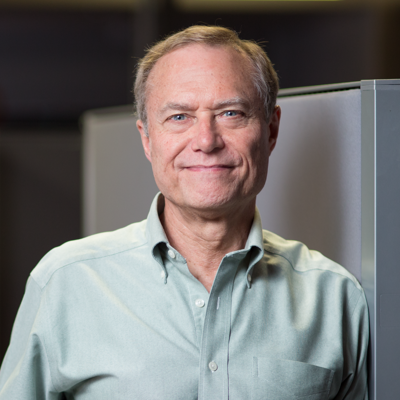
Scott Helmers
Visio MVP | Conference speaker and keynote | LinkedIn Learning Instructor (395K learners) | Book author | Translator of tech speak to plain language | Educator at heart
Boston, Massachusetts, United States
Links
Please note that Sessionize is not responsible for the accuracy or validity of the data provided by speakers. If you suspect this profile to be fake or spam, please let us know.
Jump to top