Session
Power BI is great. Visio is great. The magic happens when you combine the two!
Power BI reports help you tell great stories by making your organization’s data visible and real.
Visio diagrams help you communicate more effectively by providing visual representations of the real world and by depicting how things might look in the future.
Too often, however, Power BI reports and Visio diagrams exist in isolation. What if you could combine the data connectivity and visualizations of Power BI with the graphical context of a Visio diagram? That’s what you’ll see in this session: a live demo showing how easy it is to set up a Visio diagram so it can be included in a PBI report. Then you’ll see examples of reports that make it easy to locate specific skills in an organization; understand how retail store layout affects sales; and a simple way to empower facility managers with data-driven floor plans. It’s surprisingly easy to do and it can all be done in a web browser, which means you can create this magic on a Mac, a PC, or a tablet.
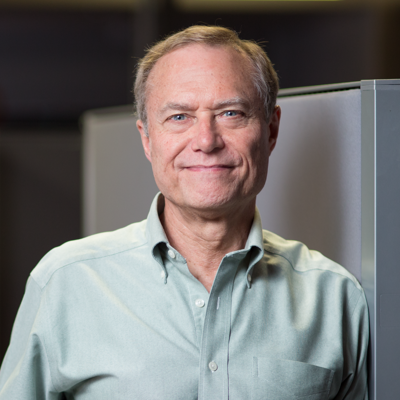
Scott Helmers
Visio MVP | Conference speaker and keynote | LinkedIn Learning Instructor (395K learners) | Book author | Translator of tech speak to plain language | Educator at heart
Boston, Massachusetts, United States
Links
Please note that Sessionize is not responsible for the accuracy or validity of the data provided by speakers. If you suspect this profile to be fake or spam, please let us know.
Jump to top