Session
Solving multi-report navigation challenges in Power BI using bookmarks, filters, and Excel
Imagine you have a dozen Power BI reports. One provides visual navigation through a corporate hierarchy, with hyperlinks that lead to the other eleven reports. Each of the eleven reports includes a visual table of contents, multiple report pages, and one drill-through detail page that is shared by the other pages. Your goal is to provide users with seamless navigation from the top of the hierarchy to the lowest level of detail, preferably without driving yourself crazy updating links among all of the various reports as things change (and you know they will!).
The real-world scenario for this setup was a resort owner that wanted floorplan-level Power BI reports for every hotel in a resort complex, while providing users in Teams with easy navigation anywhere in the corporate hierarchy. Your use case may be different but you probably have similar needs for visual navigation within a collection of detailed reports. In this session you’ll learn about a solution that involves page navigation links, URLs, filters, and bookmarks, all of which are organized in way that minimizes the work required to keep it all functioning.
This session is based on a real-world implementation for a customer.
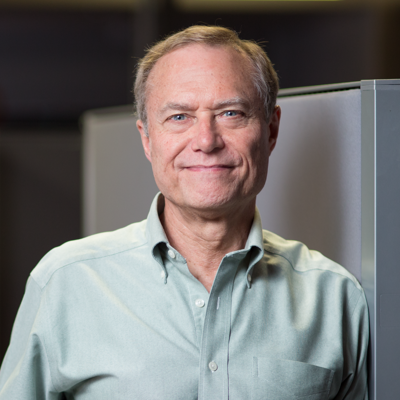
Scott Helmers
Visio MVP | Conference speaker and keynote | LinkedIn Learning Instructor (395K learners) | Book author | Translator of tech speak to plain language | Educator at heart
Boston, Massachusetts, United States
Links
Please note that Sessionize is not responsible for the accuracy or validity of the data provided by speakers. If you suspect this profile to be fake or spam, please let us know.
Jump to top