Session
Visio for the web is ready for prime time!
The early versions of Visio for the web were OK. The biggest advantage was that you could create and edit Visio diagrams in any web browser on any device. Safari on a Mac? Sure. Chrome or Safari on your phone? Definitely. iPad? Laptop? Desktop? All of the above.
However, in its early days, Visio for the web wasn’t exciting. Yes, there were quite a few templates and pre-designed shapes. And you could drag shapes onto the drawing page, connect them, change their sizes, colors, and text just like in “real” Visio. But that was about it.
The good news is that a slew of 2022/2023 updates have brought radical improvements. Chief among them for data geeks is the addition of Visio’s underrated superpower: the ability to view, add, and edit data in diagram shapes.
Working on a process map? An org chart? A network diagram? The shapes in all of those diagrams, and many more, can now include and display data fields and their values.
Want to add photos to your org charts or change the styles of the org chart shapes? Would you like to engage in threaded comment streams with your colleagues about parts of a diagram? All of that is now possible in a web browser.
Best of all, what you’re creating or editing is a true Visio diagram so it’s fully compatible with the desktop versions of Visio. Your colleagues with Visio Professional or Visio Plan 2 on the desktop can add data visualizations and other cool features – and the result is still viewable by anyone with any browser on any device.
This session is packed with live demos so you can see first-hand how you and your colleagues can collaborate online to build data-driven Visio diagrams.
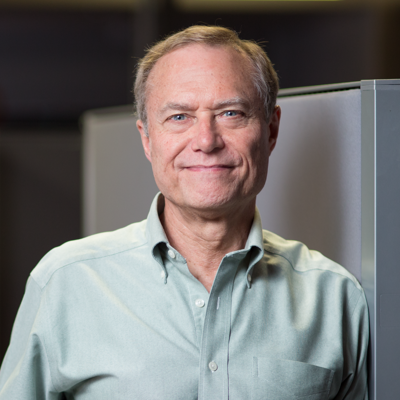
Scott Helmers
Visio MVP | Conference speaker and keynote | LinkedIn Learning Instructor (395K learners) | Book author | Translator of tech speak to plain language | Educator at heart
Boston, Massachusetts, United States
Links
Please note that Sessionize is not responsible for the accuracy or validity of the data provided by speakers. If you suspect this profile to be fake or spam, please let us know.
Jump to top