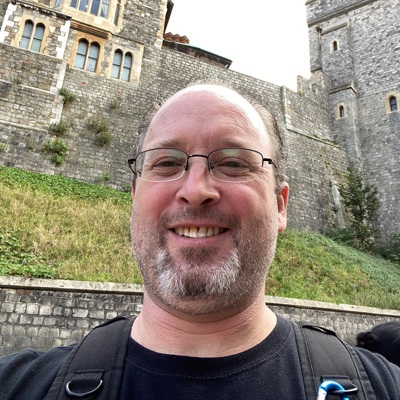
Jonathan Weaver
The Logic, Workflow, and Whiteboard Guy
Lenexa, Kansas, United States
Actions
Jonathan Weaver is the SharePoint Designer for WaterOne, consultant for Smarter Consulting, and a Microsoft Office Specialist: SharePoint 2013. He has over 20 years in IT and has both a BS in CIS and a Master's Degree in Business Law. Since 2013, he has been working exclusively in SharePoint and Power Platform, focusing on Forms, Workflows, and Business Processes. Jonathan has been on the event planning team for SPSKC since 2013 and regularly speaks at events across the globe.
Area of Expertise
Topics
Enhancing your Teams Meetings with Microsoft Whiteboard
Microsoft Whiteboard is an interactive shareable whiteboard that you can share in your Teams meeting, allowing meeting attendees to interact with the whiteboard from their own desks.
In this session we will explore the cool features Microsoft has incorporated into the whiteboard like:
Add PDF, PowerPoint, Image
Sticky Notes
Meeting Templates
Microsoft Whiteboard is now in the App Launcher, so feel free to check it out or download the Windows 10 desktop version from the Windows Store.
Workflow Logic for beginners
Are you new to workflow development? Were you told that you are now a "Citizen Developer"? Are you finding words and concepts that you don't understand? This is the session for you.
In this session we will learn about the logical components of workflows. This is a VERY introductory level session geared toward business users who have been asked to start creating workflows, but you are not familiar with the logic pieces.
We will discuss things like:
Get and Update
If Then
If Then Else
Switch / Case
Run After
Compose
Troubleshooting
Most of these concepts will work with any workflow application you use, such as Power Automate, Nintex, Webcon, etc...
Power Automate Tips & Tricks
Are you responsible for creating Power Automate Flows that connect to other systems, but you aren't a developer?
Here are some basic tips and tricks that I've learned that will help you be more successful in your day-to-day work.
Topics include:
SharePoint Get Item
Approvals
Emails for Workflow Errors
Use the Run After feature
Get Items - Conditions
Scope
Workflow Run data
ADHD and Autism Spectrum: A day in my life as an O365 Dev
I am diagnosed ADHD, but High-Functioning Autism Spectrum fits more accurately. In this session I'll share with you the hacks I use to survive my daily job as a SharePoint and Power Platform Developer.
From backgrounds, to rewards, to simply understanding my own needs, we will discuss the speedbumps, roadblocks, and detours of my day.
I would like this session to be as informative, interactive, and collaborative as possible. Therefore, I will demo several hacks that I use, and we will have plenty of time for you to provide feedback and options that you employ.
Microsoft Power Toys and other Windows 10 apps
In this session we will discover the new Microsoft Power Toys: what they are and how to access and use them.
Introduction to Microsoft Whiteboard.
Finally, we'll move on to some of the more entertaining Windows 10 apps.
Remember when Windows 95 came preloaded with Solitaire, FreeCell, and Minesweeper? Well, now you can download their descendants. We'll take a quick look at each one, along with some new Microsoft Entertainment options. And I have a bonus tip for Minesweeper that apparently isn't as well known as I thought it was.
Just use the Teams Chat!!!
Do you still send emails to your coworkers? Do you get lost in multiple threads or replies?
Let's explore the cool tools and features available in Teams Chat and the benefits of using Chat instead of Email.
Get out of email and use persistent chat
Add resources/tabs to chat
Use the Documents tab (SharePoint)
@Mention people in chat
And so much more...
Microsoft Whiteboard has Copilot AND Loop, plus collaborating in Teams!
Did you know that Microsoft Whiteboard now has Copilot AND Loop components?
In this session we will explore the basic Whiteboarding features, then move on to Loop components and Copilot.
We will also have an interactive portion, so bring your touchscreen device if you'd like to collaborate.
Please note that Sessionize is not responsible for the accuracy or validity of the data provided by speakers. If you suspect this profile to be fake or spam, please let us know.
Jump to top