Session
Advanced PowerShell Development for Office 365
We create and run scripts occasionally for automation, to gather information, to set data but usually that’s about it.
We don’t really develop applications with it. Why? We didn’t have the means to use advanced concepts like classes, objects ,abstractions, inherence within this scripting language.
That changed with PowerShell 5.0, when a new concept was introduced: the ability to create classes directly from within PowerShell.
In earlier versions, a class needed to be defined in C# and compiled or we had tweak some complex PowerShell script just to create one.
Now we don’t need it. Classes and object-oriented concepts are supported.
This possibility opens a wider developmentscripting capability where we can structure and reuse these concepts across different scopes within our Office 365 management and development.
Using Microsoft SaaS applications like Flow and Azure Functions, we can actually develop O365 applications supported by the good old object-oriented concept, focused on application simplicity, readability, and scalability.
In this session learn how to build Office 365 applications leveraging Azure Functions and Microsoft Flow, driven by Office Dev PnP PowerShell modules supported with Object-Oriented PowerShell Classes
The knowledge presented reflects real case scenarios implementations across multi-national corporations in the past 4 years
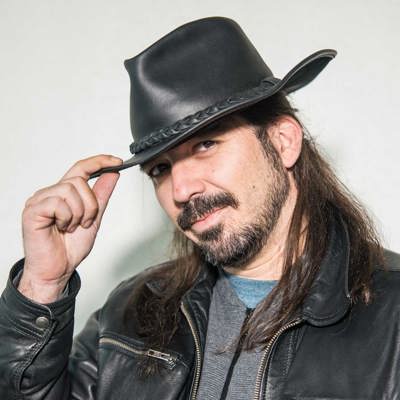
Rodrigo Pinto
Enterprise Architect super-duper-friendly #wysiwyg #pnplover
Lisbon, Portugal
Links
Please note that Sessionize is not responsible for the accuracy or validity of the data provided by speakers. If you suspect this profile to be fake or spam, please let us know.
Jump to top