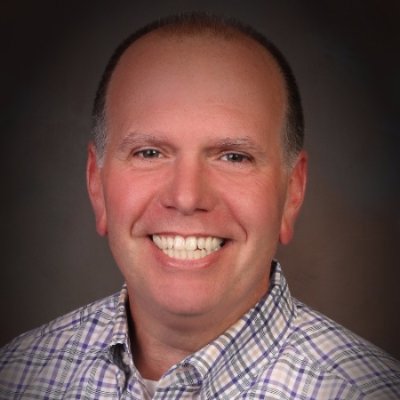Session
Power BI Analytics in Reporting Services 2017
Power BI has some really cool features and now on premise. The 2017 Reporting Services (SSRS or PBIRS) has an install that includes deploying Power BI reports. This is exciting for those wanting to do visual analytics in house and not in the cloud.
There is a separate installer for SSRS and Power BI Desktop. We will go thru the steps to setup as a development environment. Then, the session progresses to creating your first Power BI report. The analytics side will start with DAX measures and Time Intelligence. Then, we will see the integration of Custom Visualizations as well as the R Language.
Come get started with the hottest visualization tool from Microsoft and find out how you can get it up and running in a development environment at your companies.
Please note that Sessionize is not responsible for the accuracy or validity of the data provided by speakers. If you suspect this profile to be fake or spam, please let us know.
Jump to top