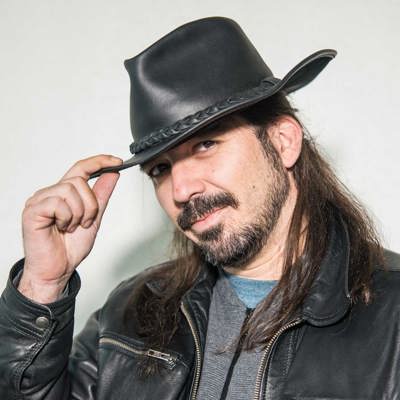
Rodrigo Pinto
Enterprise Architect super-duper-friendly #wysiwyg #pnplover
Lisbon, Portugal
Actions
With over 25 years in Software Engineering and Architecture, Rodrigo Pinto 🤠 is an Enterprise Architect and Microsoft 365 & Azure MVP at Perspective Dragon, leading innovation in the Modern Workplace.
Known for blending vision with practical strategy, he designs forward-thinking solutions that empower organizations to transform.
A passionate speaker and community advocate, Rodrigo has delivered sessions at premier Microsoft events since 2009, he delivers regular sessions such as Techdays, RoadtoSharePoint, Lightup SharePoint, Microsoft RoadShow, SharePoint Connections, SP24, Microsoft TechRefresh, MVP ShowCase, Thrive Conference, ESPC, CollabSummit, CloudSummit, CollabDays and online events.
He founded both the SharePoint Portuguese User Group and CollabDays Portugal, staying true to his guiding principle , “By and For the Community.”
Links
Area of Expertise
Topics
LightSabers for SharePoint IT Pros Developers
We all know there are great challenges in managingimplementing customizing features within the SharePoint platform, not only by the complexity within but also by on how we drive our platform with features, content, structure, and everything around it. Where is now darkness, let there be light... sabers to help us on our daily quest within SharePointO365 environments. From bare metal setup On-premises tools to O365 cloud tenant management widgets, from ITPro to Development, from the Darkness to the Light, this session will cover a GOT-TO-HAVE tool aiming to help us in proper management our current SharePointO365 environments.
Is my SharePoint Development team properly enlighted?
Being an enterprise consultant in many companies across the globe, the most common phrase I come across each clientsupplier I've helped last year is "each team as a different way to do it"In smallmediumhuge companies, this is a major overkill.In this session learn how you can structure your teams, processes, tools, and development for SharePoint Enterprise solutions.
Office 365 | SharePoint - Migration Roadmap
Over the past years from simple file-shares to a complete stack of documents, applications, settings needed to be migrated to the latest SharePoint or to the complete Office 365 platform stack.
Although there are migration guidelines spread around the internet with also a huge number of tools being used to push your migration to the top, there are some important bullet points to be addressed that we cannot afford to miss.
In this session start to draw your migration with a couple of real scenarios and examples: the roadmap, the concerns, the block points and the list of processes and tools to full-fill your migrations
This session will be extremely interactive if you plan to attend, prepare to learn.
Leverage Flow to monitor, report and optimize your SharePoint based portals
Microsoft Flow is a cloud-based business process management service tool that allows workflows creation and automation across multiple services without the need for custom development.
Although Flow usage is focused on automating business processes it also can be used as the next level monitoringoptimize data tool within our portals: we can leverage flows to enforce platform boundaries for site collections, document libraries, and lists
In this session, we will learn how to leverage Flow to monitor, report and enforce boundaries and limits of your online and on-premises portals.
SharePoint ReverseDSC to provision, document and replicate current farms on-premises & in the cloud
Desired State Configuration literally transforms how Implementers deploy and manage on-premises resources and those extended to the cloud.Being one of the fastest-moving technologies today is a technology for declarative configuration of systems.On the other hand, ReverseDSC is a dynamic way of extracting a Desired State Configuration (DSC) Script that represents the Current State of any given environment.It allows an as-is replica of an existing environment on-premises, use it for DEV or TEST purposes or even publish it to Azure Automation to have VMs created with an exact match of the on-premises environment.With ReverseDSC applied to current environments we can ensure that those environments are now maintained by the DSC process.Unleash your environments using SharePoint DSC and Reverse DSC technics to deploy On-premises and cloud environments.
Modernize your classic SharePoint sites
We all agree that SharePoint modern experiences are compelling, flexible and easier to use.
But what to do if we have the classical experience present in our O365 Environment?
How do we convert those sites, lists, document libraries, and webpages to the modern experience since there is
no direct mapping of all classic to modern experiences?
In this session, we will learn how to transition classical sites and assets to the new experiences,
starting with planning and analysis, through direct transformations as well how to deal with heavy customizations
This session will be extremely interactive if you plan to attend, prepare to learn!
Migrating to Microsoft Teams - Real case scenario implementation
Microsoft Teams is the newest and coolest Microsoft chat-based collaboration hub with built-in interoperability between all productivity products on the Office 365 suite.Moving towards an agiler conversational style of working, this form of digital collaboration resonates entirely with the current corporate workforce being this one of the main reasons for growing adoption success. Nevertheless ... While this brings many great benefits, it can cause some governance and admin headaches if not properly managed.During this awesome session, learn with a real case scenario, how we at blue-infinity, implemented Microsoft Teams successfully.Get to know what's happening under the hood, how to achieve proper governance, backup and restore scenarios and all the do's and don'ts when implementing Microsoft Teams in corporate environment
Reinventing SharePoint Feature Solutions
On the old days Microsoft promoted SharePoint Solutions as the way of extending the SharePoint platform.
Along the way concepts like SharePoint Solutions Framework and SharePoint Feature Framework were dropped and killed, since they were deeply in-love aka tightly coupled with the platform physical servers, leading to outages and service unavailability.
The technical implementation wasn’t probably the best approach to be taken , but if we think and analyze the concept it was not that bad: solutions deployed with self-service activated features... It’s pretty awesome !
Let’s get that final concept back and enhance our SharePointOffice 365 developments to a new level.
In this session learn how to build and package new SharePoint Solutions, based in packages and feature activationdeactivation using Office Dev PnP PowerShell modules, Azure Function, PowerApps , Flows and the new SPFX.
This session is aimed at Developer, ITPros, and DevOps
Solutions presented are working solutions currently deployed in SharePoint 2010,2013,2016,2019 and SharePoint online
The knowledge presented reflects real case scenarios implementations across multi-national corporations in the past 4 years
Advanced PowerShell Development for Office 365
We create and run scripts occasionally for automation, to gather information, to set data but usually that’s about it.
We don’t really develop applications with it. Why? We didn’t have the means to use advanced concepts like classes, objects ,abstractions, inherence within this scripting language.
That changed with PowerShell 5.0, when a new concept was introduced: the ability to create classes directly from within PowerShell.
In earlier versions, a class needed to be defined in C# and compiled or we had tweak some complex PowerShell script just to create one.
Now we don’t need it. Classes and object-oriented concepts are supported.
This possibility opens a wider developmentscripting capability where we can structure and reuse these concepts across different scopes within our Office 365 management and development.
Using Microsoft SaaS applications like Flow and Azure Functions, we can actually develop O365 applications supported by the good old object-oriented concept, focused on application simplicity, readability, and scalability.
In this session learn how to build Office 365 applications leveraging Azure Functions and Microsoft Flow, driven by Office Dev PnP PowerShell modules supported with Object-Oriented PowerShell Classes
The knowledge presented reflects real case scenarios implementations across multi-national corporations in the past 4 years
Real Case Scenario Implementation - Build your own Office 365 PDF Generator with Microsoft Flow , Po
Office 365 is indeed a powerful cloud-based collaboration platform with ready to use productive services. Driven by the Azure ever-expanding set of cloud services we can easily meet business challenges with the current stack of tools provided. There are enough available Office 365 apps and connectors to fill in the gaps where sometimes the platform can’t do just with out of the box features, but…
Did you know about the hidden gems inside the Office 365 Service? There are services out there that we can easily tweak without spending that extra money on buying an external connector to do the job. Plus if we need to change something, the knowledge is already inside your IT Department and they easily can tweakchange whenever it is needed.
In this session learn how to build your own Office 365 PDF Generator leveraging Azure Functions, PowerShell, Microsoft Flow, and some hidden Azure Media Services gems beneath Office 365, allowing to easily create PDF files based in files and list items.
This is an actual real case scenario implementation solution currently deployed on well know multi-national companies.
PowerApps - Coding Standards and Guidelines
PowerApps is a high-productivity application development platform created by Microsoft, allowing developers and nontechnical users to build applications from variously available templates. Together with Microsoft Azure and Microsoft Flow we can create, manage and share business apps on iOS, Android, within Microsoft Teams and even publishing it on a SharePoint page.
Fully functional apps in a simple editor that doesn’t require you to write code…. Cool hum?
A simple PowerApp application is easy to do, but we need to make it maintainable without losing performance as the app evolves in complexity. Although there is a huge amount of information, tutorials, tips, and tricks available from Microsoft and the community, it’s hard to keep the pace and filter the right information
So… how to ensure we are building our PowerApp the right way?
In this session learn the coding standards and guidelines to structure, develop and maintain a PowerApp focused on simplicity, readability, supportability, deployment, administration, and performance.
The knowledge presented was gathered on Microsoft PowerApps own experience and PowerApps makers across the world
Leverage your Pnp SharePoint development wisely: build PnP packages
If you’re developing in SharePoint, you probably heard about SharePoint PnP Libraries and all the awesomeness beneath this joint venture between Microsoft and the Community: there's well-documented examples, cool provision extensible engines, PowerShell, Spfx and a bunch of other shiny assets we can use, customize, enhance to empower our solutions.It’s time to take a step back and look how can we leverage all of what we've built and start to industrializingproductizing your PnP assets.The result? Patterns and Practices packages: self-contained PnP assets delivered as corporate packages to well know multinational companies
PowerApps and Flow Tips and Tricks
PowerApps and Flow are Microsoft SaaS services that allow end-users and developers to create business applications on top of their data, supported by automated workflows across other services . Business users can really fulfill their needs without needing any development skills and developers can extend the platform to rapidly template and factorized business applications
In this session learn useful tips and tricks on creating, structuring and maintaining PowerApps applications along with Flow templating and patterns to use in order to simplify and take your business applications to the next level.
Some advanced concepts regarding self-service deployment without the need of reconnecting Connections and Data Sources, will also be covered
Leverage your development wisely: build Office 365 PnP Candy packages
If you’re developing in SharePoint and Office 365, you probably heard about PnP Libraries and all the awesomeness beneath this joint venture between Microsoft and the Community: there's well-documented examples, cool provision extensible engines, PowerShell, Spfx and a bunch of other shiny assets we can use, customize, enhance to empower our solutions.
It’s time to take a step back and look at how can we leverage all of what we've built and start to industrializing\productize your PnP assets.
The result?
Patterns and Practices packages: self-contained PnP Candy assets delivered as corporate packages to well know multinational companies
And the best part is that PnP Candy was developed under the Office Dev PnP community initiative, so it's open-source and free!
SharePoint Saturday Oslo 2018 Sessionize Event
SharePoint Saturday Belgium 2018 Sessionize Event
Modern Workplace Conference Paris 2018 Sessionize Event
SharePoint Saturday Netherlands 2018 Sessionize Event
European Collaboration Summit 2018 Sessionize Event
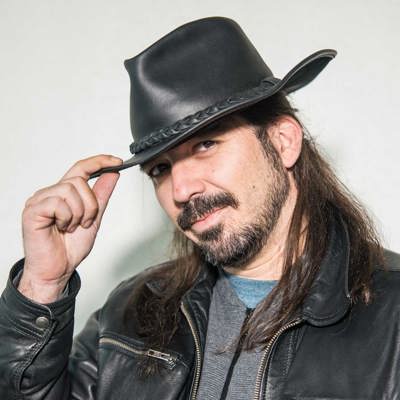
Rodrigo Pinto
Enterprise Architect super-duper-friendly #wysiwyg #pnplover
Lisbon, Portugal
Links
Actions
Please note that Sessionize is not responsible for the accuracy or validity of the data provided by speakers. If you suspect this profile to be fake or spam, please let us know.
Jump to top