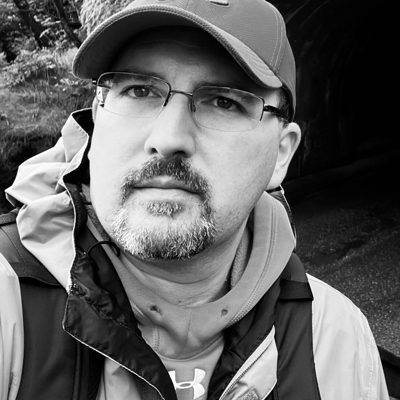
Andy Levy
Database Administrator & dbatools fanatic
Rochester, New York, United States
Actions
Andy is a database administrator, PowerShell fan, former developer, Open Source contributor, RVer, and connoisseur of dad jokes (not in that order). He’s worn a number of IT hats since 1999 before landing in database administration, including web server administration and development, systems integration, and database development. When he isn’t picking queries apart and wrangling unruly herds of databases, he can be found planning next summer's family camping trips or mentoring the TAN[X] FIRST Robotics Competition team.
Links
Area of Expertise
Topics
Documenting Your Work for Worry-Free Vacations
It seems like every time I take a few days off, something at the office breaks. As a Lone DBA for over four years this terrified me. Even after I moved into a larger team of DBAs with a proper on-call rotation, I took the work laptop with me on vacation and compulsively checked my phone.
Writing support documentation finally put my mind at ease. It may not be the most glamorous thing to do, but it pays off. Writing, maintaining, and promoting support documentation for the systems I built and supported not only put my mind at ease, but helped me understand them better.
In this session, you’ll learn about what led me down this path, how I’ve evolved my thinking about where I write my documentation, and the tools that I use. You’ll also learn tricks to keeping things up to date and making this information readily accessible to other people when they need it most.
Answering the Auditor's Call with Automation
As DBAs, we're called on regularly to produce documentation for security & compliance audits. Being able to show who has what level of access to an instance is the minimum, but we're often asked for more. Collecting this information and compiling it into something usable by auditors could take you hours or even days. But with automation, you can pull it all together in a matter of minutes while you're getting that second cup of coffee from the kitchen.
Through the PowerShell demos presented in this session, you'll learn how to build documentation of your backup regimen, who has access to your databases, and show that you're staying current with SQL Server patches from Microsoft. Whether you have one SQL Server instance or one hundred, you'll be able to create a script to automatically format this data so that it's usable for your auditors - and hopefully be so complete that you don't receive follow-up questions.
Better, Safer SQL Queries from Powershell
If you're working with SQL Server from Powershell as a DBA, developer, analyst, or anyone else running queries, you've probably used functions like Invoke-SqlCmd or Invoke-DbaQuery. But depending on how you're building your queries, this can introduce errors into your data or even cause a huge security problem for the organization!
With the help of the dbatools module, I'll show you how to make these queries safer and at the same time, make them easier to work into your existing Powershell scripts.
Keys to a Healthy Relationship with SQL Server
Developers and DBAs have had a long, sometimes strained relationship. Some developers see DBAs as roadblocks standing in the way of getting their work shipped; some DBAs see developers as agents of chaos bent on ruining their perfect database environments.
In this talk designed for application and database developers, we’ll talk about why SQL Server behaves the way it does, common database and query design pain points, and how we look for them. With real-world examples and tales of troublesome T-SQL, past and present, you’ll start to get a picture of what to do and not to do in your applications. Along the way, you’ll learn how to build a better relationship with both SQL Server and the DBAs responsible for it.
Runtime approx. 60 minutes. Target audience is DBAs, developers, and anyone who writes SQL or does system design
Backup Basics with Powershell and dbatools
As DBAs, one of our top priorities is keeping the organization's data backed up and ready to be restored when needed. We also need to be prepared to answer questions about those backups. Do you have a standard backup process? Can you meet your recovery time requirements? Do you know the backups are good? Do you have documentation of your backup history and verification? Are you backing up your instance configuration as well as the databases themselves?
dbatools has a suite of versatile Powershell functions designed to help you answer those questions confidently and quickly. In this presentation filled with practical examples, we'll take a tour of the core dbatools functions for creating, restoring, and monitoring your backups, whether you're manging one instance or dozens of them.
Runtime is 75-90 minutes. Target audience is DBAs, Powershell experience is not necessary.
The Social Network in SQL Server
You’ve been told for years that it’s important to have a professional network. The community that has grown around SQL Server is one of the strongest and most supportive networks around for technical professionals. We’re more than acquaintances who see each other at meetups – we’re SQLFamily. This introduction to SQLFamily will help you learn where to find folks, how to get involved, and how it can positively change your life and career.
Approx. runtime 30 minutes
SQL Saturday Boston 2023 Sessionize Event
PASS Data Community Summit 2021 Sessionize Event
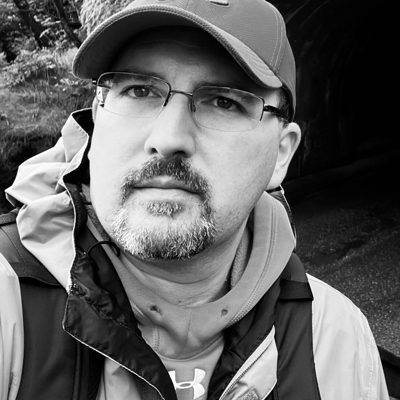
Andy Levy
Database Administrator & dbatools fanatic
Rochester, New York, United States
Links
Actions
Please note that Sessionize is not responsible for the accuracy or validity of the data provided by speakers. If you suspect this profile to be fake or spam, please let us know.
Jump to top