Session
Need to improve processes? Your process maps should be more like Google maps
The key to improving business processes is visualizing the flow of work. And the best way to visualize the flow of work is a process map. Not a flowchart, but a real process map.
What differentiates a genuine process map from an ordinary flowchart? Data. Data that lights up the map so you can gain insights about both the current process and potential improvements in a future state process.
Think about a Google or Bing map. What elevates it above an ordinary road map? The answer is the same as the question above: data. Like a Google map, your process maps should show more than just the path from A to B. They should also tell you what risks you’re likely to encounter; which alternate paths you might need; who the key players are; how long each step should take; how long each step actually took; and where to get additional information along the way.
A data-driven process map should become the central repository for all information about a process, from the macro-level overview to the micro-level details. In this session, you’ll learn several approaches to building data-driven process maps using familiar tools from Microsoft, including Visio, Power BI, and Power Automate.
This session features live demos of diagram creation and data visualizations in Visio and Power BI.
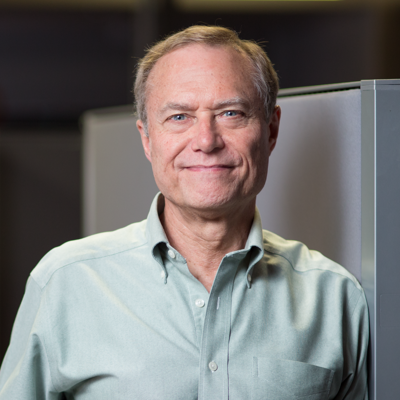
Scott Helmers
Visio MVP | Conference speaker and keynote | LinkedIn Learning Instructor (395K learners) | Book author | Translator of tech speak to plain language | Educator at heart
Boston, Massachusetts, United States
Links
Please note that Sessionize is not responsible for the accuracy or validity of the data provided by speakers. If you suspect this profile to be fake or spam, please let us know.
Jump to top