Session
Power BI Administration
With the expansion of features and licensing options for Power BI, the administration has become more and more important. Instead of just tweaking the data connection you now have to control roles within the workspace, data gateway as well as capacity(s). Within the workspace, the roles have expanded from admin to member, contributor and viewer with options for re-sharing and a build permission. Beyond roles, we now have to multiple options for monitoring the system and the community has created some cool template apps to help. Let's review these and other hidden gems for managing the Power BI environment at Live!360!
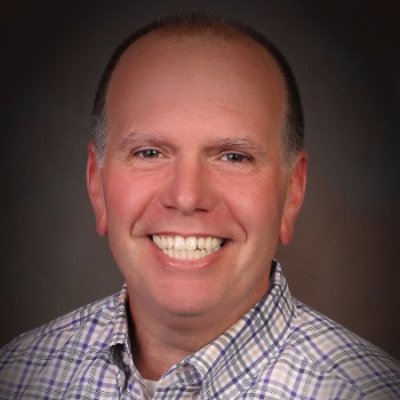
Thomas LeBlanc
Business Intelligence Architect | Microsoft Data Platform MVP
Baton Rouge, Louisiana, United States
Links
Please note that Sessionize is not responsible for the accuracy or validity of the data provided by speakers. If you suspect this profile to be fake or spam, please let us know.
Jump to top