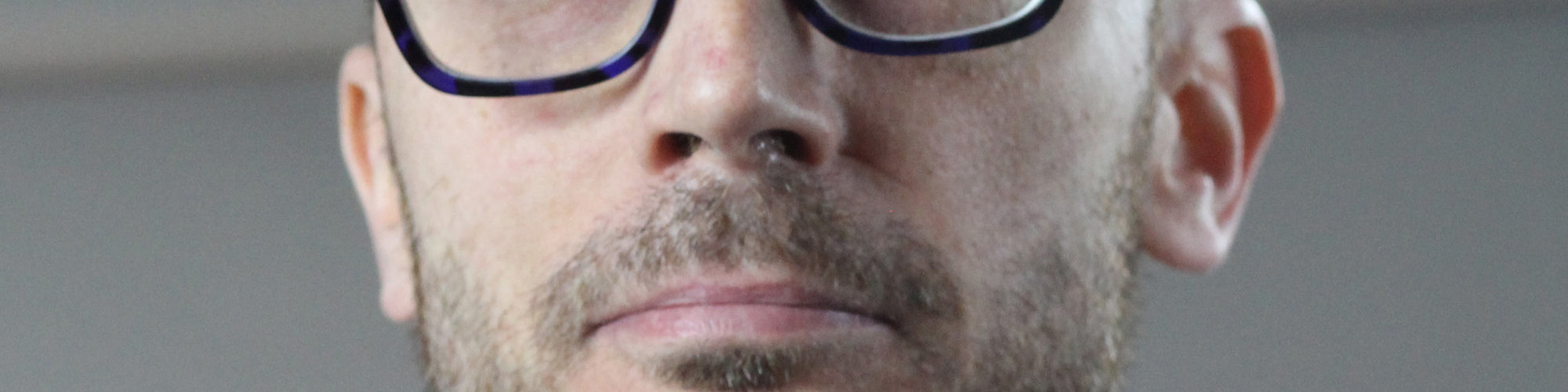

Francesco Bergamaschi
Consultant and Professor of BI & Analytics at Bologna University, co-founder of kubisco
Consulente e Professore di BI & Analytics all'Università di Bologna
Bologna, Italy
Actions
Consultant and corporate trainer in Business Intelligence (BI) and Business Analytics (BA), Adjunct Professor of BI and BA at Bologna University and Bologna Business School, co-founder of kubisco - a consultancy - he has been working for over twenty years in the field of data management. Today he deals with Power Pivot for Excel, Analysis Services Tabular and Power BI, dedicating himself to teaching and deepening the DAX language, being the first teacher in the world to teach it in a university. He implements BI in companies and integrates it with Statistics to create predictions through BA and has been promoting for years the dissemination and implementation of BI and BA throughout the territory of Northern Italy. He is a founding member of the Power BI User Group Italy and now manages kubisco, a blog on all MDP/DAX/Power BI/Power Apps/Analysis Services Tabular with articles, video, sample files.
MEng, MEcon, MBA
https://www.unibo.it/sitoweb/francesco.bergamaschi/en
https://www.bbs.unibo.eu/faculty/bergamaschi-3/
www.kubisco.com
Consulente e formatore aziendale in Business Intelligence (BI) e Business Analytics (BA), Professore a contratto di BI e BA presso l'Università di Bologna e Bologna Business School, opera da oltre vent'anni nel campo della gestione dei dati. Oggi si occupa di Power Pivot per Excel, Analysis Services Tabular e Power BI, dedicandosi all'insegnamento e all'approfondimento del linguaggio DAX, essendo il primo docente al mondo ad insegnarlo in un'università. Implementa la BI nelle aziende e la integra con la Statistica per creare previsioni tramite BA e promuove da anni la diffusione e l'implementazione della BI e della BA su tutto il territorio del Nord Italia. È membro fondatore del Power BI User Group Italia e ora gestisce kubisco, un'azienda di consulenza con un blog su DAX/Power BI/Power Apps/Analysis Services Tabular con articoli, video, file di esempio.
Laurea Magistrale in Ingegneria, Laurea Magistrale in Economia, entra,be all'Università di Bologna, ha poi conseguito il Master in Ingegneria delle Radiocomunicazioni e il Master in Business Administration presso Bologna Business School.
https://www.unibo.it/sitoweb/francesco.bergamaschi/it
https://www.bbs.unibo.eu/faculty/bergamaschi-3/
www.kubisco.com
Area of Expertise
Topics
Mastering Composite Models: Power BI for the Self-Service Developer en
Unlock the power of Composite Models in Power BI to bridge the gap between self-service and enterprise reporting.
In this session, we’ll explore how to enrich local data with enterprise Power BI semantic models, giving self-service Power BI developers the best of both worlds—a hybrid solution that combines flexibility with governance.
The session will provide a guided tour on how to simplify the user experience and considerations when working with Composite Models against a Power BI Semantic Model in Direct Query for example using perspectives, the considerations on Calculation Groups and Security.
And if you are a Power BI Admin or Enterprise Semantic Model Developer and want full control and governance, I will show you how to disable it for the self-service developers.
Understanding CALCULATE, the queen of all DAX functions en
CALCULATE is the most powerful DAX function as it allows to manipulate the filter context at your will, like in the case of time-intelligence calculations. Yet, the function is not easy to understand unless its full algorithm is completely clear. In this session the algorithm will be disclosed together with a set of examples of increasing complexity with the aim to reach a complete, yet guided and gradual, understanding of the CALCULATE function. At the end of the session a full picture of CALCULATE will be in the participants' hands.
Power BI connection types and composite models: options, opportunities & limitations en
The term “composite model” in Power BI has been used, first, to indicate a model in which import and direct query connections live in the same dataset. Then, with the introduction of Direct Query over Analysis Services and Power BI Dataset, the term composite model has been used again to indicate this latter development. Now, live connections can live together with import connections and direct query connections in a single model, using the local model of Direct Query over Analysis Services and Power BI Dataset. My session would 1) clarify the difference between a connection in Import, DirectQuery, Live and Direct Query over Analysis Services and Power BI Dataset, 2) clarify usage cases of each, individually, 3) show examples of each, 4) show one project in which Import, DirectQuery and Direct Query over Analysis Services and Power BI Dataset live together and 5) list limitations, pros and cons of each option.
CALCULATE - la regina delle funzioni DAX en
CALCULATE è la funzione DAX più potente in quanto consente di manipolare a proprio piacimento il contesto dei filtri, come nel caso dei calcoli time-intelligence. Tuttavia, la funzione non è facile da capire a meno che il suo intero algoritmo non sia completamente chiaro. In questa sessione verrà spiegato l'algoritmo insieme ad una serie di esempi di complessità crescente con l'obiettivo di raggiungere una comprensione completa, ma guidata e graduale, della funzione CALCULATE.
Tipi di connessione in Power BI e modelli compositi en
Il termine "modello composito" in Power BI è stato utilizzato, inizialmente, per indicare un modello in cui le connessioni Import e DirectQuery risiedevano nello stesso set di dati. Successivamente, con l'introduzione di Direct Query su Analysis Services e Power BI Dataset, è stato nuovamente utilizzato il termine "modello composito" per indicare quest'ultimo sviluppo. Ora le connessioni Live possono convivere con le connessioni Import e DirectQuery in un unico modello, usando il modello locale di Direct Query su Analysis Services e Power BI Dataset. La mia sessione si occuperà di: 1) chiarire la differenza tra una connessione in Import, DirectQuery, Live e Direct Query su Analysis Services e Power BI Dataset, 2) chiarire i casi di utilizzo di ognuna delle opzioni appena citate, individualmente, 3) mostrare esempi di ognuna delle opzioni, 4) mostrare un progetto in cui Import, DirectQuery e Direct Query su Analysis Services e Power BI Dataset convivono e 5) elencare limitazioni, pro e contro di ciascuna opzione.
Power BI Dataset, Dataflow, Datamart: which to choose and why? en
The recent introduction of Power BI Datamarts, still in preview, has increased the options available to the designer and the business user. There is now some confusion on this subject as to how to make a wise choice, the pros & cons of each and the related limitations and differences. But mainly, the point is that there is the belief that these 3 structures are mutually alternative which is not the case (a dataset is a must in anycase). So in my session I would 1) make a clear definition of each of the 3 entities, focusing on the fact that a dataset is mandatory in Power BI in any case and what a PBI dataset is 2) explain the key usage cases of each of the three with examples made in real time in fronte of the audience 3) discuss with the audience how to make a choice, licensing/workspace needs and the related limitations.
What NOT TO DO in DAX en
DAX is a hard language. Tabular is a very fast engine but bad DAX practices can turn its performance into bad. Understanding how to avoid known pitfalls will reduce this risk. In this session the most dangerous practices will be examined, reasons for the bad perfomance explained and alternatives provided so to take the best out of Tabular and DAX in Power BI, Power Pivot and Analysis Services.
Cosa NON fare in DAX it
DAX è un linguaggio difficile. Tabular è un motore molto veloce, ma cattive pratiche in DAX possono comprometterne le prestazioni. Comprendere come evitare le trappole già note ridurrà questo rischio. In questa sessione verranno esaminate le pratiche più pericolose, spiegate le ragioni delle cattive prestazioni e fornite le alternative per sfruttare al meglio Tabular e DAX in Power BI, Power Pivot e Analysis Services.
Visual Calculation vs Measures in Power BI: which to choose, when and why en
Visual Calculations are a new feature of Power BI that opens up many opportunities for a greater diffusion of Power BI around the world, however also creating serious risks to the consistency of reports. In this session, in addition to analyzing the main differences between Visual Calculations and the classic Measures created on semantic models, we will see some comparative examples and give indications on their use.
Visual Calculation vs Misure in Power BI: quale scelta, quando e perché it
Le Visual Calculation sono una nuova feature di Power BI che apre molte opportunità per una maggiore diffusione di Power BI nel mondo, creando tuttavia anche dei seri rischi alla coerenza dei report. In questa sessione, oltre ad analizzare le principali differenze tra le Visual Calculation e le classiche Misure create sui modelli semantici, vedremo alcuni esempi comparativi e daremo indicazioni sul loro uso.
Understanding DAX Pillars en
DAX is a simple language (but not easy at all). Its pillars, though, need to be clearly understood in order not to get confused when they interact between them in your measures, calculated columns or calculated tables. In this session the five DAX pillars (filter context, row context, context transition, iterations and expanded tables) will be explained, with examples, one by one first and then in interaction between them. Examples will be in increasing complexity order.
Visual Calculations and Visual Context: the revolution that changes the way of writing DAX code en
Visual Calculations (VCalcs) are not only a new Power BI feature that can facilitate access to Power BI for DAX beginners, but also – digging deeper – a complex calculation system based on a new DAX evaluation context: the Visual Context (VContx). If you are not satisfied with the built-in formulas created in VCalcs but want to know how to customize the underlying DAX code to go further, this session is for you. We will see how to use CALCULATE to generate the VCalcs we want and how to interact with the VContx in detail, even discovering hierarchical structures typical of the Multidimensional Analysis Services models... in Tabular!
Calcoli Visivi e Visual Context: la rivoluzione che cambia il modo di scrivere codice DAX it
Le Visual Calculation (VCalcs) rappresentano non solo una nuova feature di Power BI che può facilitare l’accesso a Power BI per i principianti del DAX, ma anche – scavando più a fondo – un complesso sistema di calcoli basato su un nuovo contesto di valutazione del DAX: il Visual Context (VContx). Se non vi accontentate delle formule built-in disponibili nelle VCalcs ma volete sapere come customizzare il relativo DAX per andare oltre, questa sessione è per voi. Vedremo come usare CALCULATE per generare le VCalcs che desideriamo e come interagire con il VContx in dettaglio, scoprendo perfino strutture gerarchiche tipiche del modello Analysis Services Multidimensionale… in Tabular!
Comprendere i concetti fondamentali del DAX it
Il DAX è un linguaggio semplice ma i suoi cinque pilastri necessitano di essere ben compresi per non confondersi quando, come inevitabilmente accade, essi interagiscono tra loro. In questa sessione verranno spiegati, con esempi, i cinque pilastri DAX (filter context, row context, context transition, iterazioni e tabelle espanse), prima uno per uno e poi in interazione tra loro.
Advanced Visual Calculation Examples in Power BI en
Visual Calculations are a powerful and dynamic tool to simplify DAX code and enable unprecedented flexibility in Tabular. In this session, several practical examples will be created step by step in Power BI in the three main conditions of use of Visual Calculations: improving performance, maximizing flexibility and reducing the number of measures in the data model
Esempi avanzati di Visual Calculation in Power BI it
Le Visual Calculation sono uno strumento potente e dinamico per semplificare il codice DAX e permettere una flessibilità senza precedenti in Tabular. In questa sessione saranno creati passo dopo passo in Power BI diversi esempi pratici nelle tre condizioni di uso principali delle Visual Calculation: il miglioramento delle performance, la massimizzazione della flessiblità e la riduzione del numero di misure del modello dati
Table Functions in DAX en
The DAX language is based on table manipulation. In fact, in DAX, iterators are a fundamental concept, and they scan tables, and filters are themselves tables. Therefore, only knowing very well table functions you can become a DAX expert, able to create any calculation your customer might need. In this session we shall go through the different table functions available in DAX and show how to use them in the best possible way, as tables to iterate or as filters in CALCULATE.
Funzioni Tabellari in DAX it
Il linguaggio DAX si basa sulla manipolazione di tabelle e, in DAX, gli iteratori sono un concetto fondamentale. Inoltre, i filtri sono essi stessi tabelle. Pertanto, solo conoscendo a fondo le funzioni tabellari è possibile diventare esperti di DAX. In questa sessione analizzeremo le diverse funzioni tabellari disponibili in DAX e mostreremo come utilizzarle al meglio, generando tabelle per le iterazioni o per il modello dati e filtri in CALCULATE.
User-Defined Functions (UDFs) in Power BI: overview and applications en
User-Defined Functions (UDFs) allow the designer to define calculations in a function in DAX that can be re-used in other calculations without copying and pasting the related DAX code. This is a total change of prespective in Power BI that will save time and DAX maintainance overheads and open a new range of possibilities for the designer. In this session several examples will be shown, while the functionality will be analyzed in detail, all in practical terms.
User-Defined Function (UDF) in Power BI: panoramica e applicazioni it
Le User-Defined Function (UDF) consentono al progettista di definire calcoli in una funzione DAX che può poi essere riutilizzata in altri calcoli senza dover copiare e incollare il suo codice DAX. Si tratta di un cambiamento radicale di prospettiva in Power BI, che consentirà di risparmiare tempo e inefficienze di manutenzione de codice DAX e aprirà una nuova gamma di possibilità per il progettista. In questa sessione verranno mostrati diversi esempi e la funzionalità sarà analizzata in dettaglio, il tutto in termini pratici.
Calendar-based Time Intelligence in Power BI en
Until September 2025, Time Intelligence in Power BI only supported the Gregorian calendar, leaving to the user the burden of defining non-Gregorian calendars. The calendar-based time intelligence functions have changed this scenario. They have been designed to handle any kind of calendar. In this session several examples will be shown, after a detailed dive into the settings needed to use the functionality.
DAX, Time Intelligence, Power BI, Calendars
Time Intelligence in Power BI basata sui calendari it
Fino a settembre 2025, le funzioni di Time Intelligence in Power BI supportavano solo il calendario gregoriano, lasciando all'utente l'onere di definire calendari come il 4-4-5, ISO e altri calendari non gregoriani. Ciò era dovuto al fatto che le colonne della tabella Calendario erano sconosciute alle funzioni di Time Intelligence DAX, a parte la colonna Data.
Le funzioni di Time Intelligence basate sul calendario hanno cambiato questo scenario, essendo state progettate per gestire diversi tipi di calendario. Il vantaggio per l'utente è notevole: ora Power BI supporta qualsiasi tipo di calendario, anche quelli con date sparse, e offre funzionalità attese da tempo come i calcoli settimanali di Time Intelligence in modo molto semplice.
In ogni caso, la tabella Date dovrà adesso contenere diverse colonne con significati specifici ed è necessario associare attentamente queste colonne ai livelli di definizione del calendario.
In questa sessione verranno illustrati tutti questi dettagli, fornendo una guida su come sfruttare al meglio questa importante nuova funzionalità di Power BI.
DAX, Time Intelligence, Power BI, Calendari
User-Defined Functions and Visual Calculations en
Two new features have been recently released in Power BI: User-Defined Functions (UDFs) and Visual Calculations (VCs). UDFs allow the designer to define calculations in a function in DAX that can be re-used in other calculations but they also open new possibilities for the designer. VCs simplify DAX and offer a powerful calculation system based on a new DAX evaluation context: the Visual Context. In this workshop several examples will be shown and functionalities will be analyzed in detail.
UDF, Visual Calculations, DAX, Power BI
Data Monster Meetings Münsterland 2025 User group Sessionize Event Upcoming
Power BI Deep Dive Sessionize Event Upcoming
Data Point Prague 2026 Sessionize Event Upcoming
SQLBits 2026 Sessionize Event Upcoming
Power BI Gebruikersdagen 2026 Sessionize Event Upcoming
Power BI & Fabric Summit 2026 Sessionize Event
Budapest BI Forum 2025 Sessionize Event
PowerBI Days + Fabric Barcelona 2025 The Last Dance Sessionize Event
dataMinds Connect 2025 Sessionize Event
Cloud Data Driven User Group - 2025 Virtual Sessions User group Sessionize Event
Data Point Prague 2025 Sessionize Event
Global Azure Torino 2025 Sessionize Event
Power BI Gebruikersdag 2025 Sessionize Event
datasaturdays.com Pordenone 2025 Sessionize Event
Data Saturday #49 - Denmark - 2025 Sessionize Event
WPC 2024 Sessionize Event
Power BI Ticino Conference 2024 Sessionize Event
Power BI Next Step 2024 Sessionize Event
SQL Start! 2024 Sessionize Event
Data Saturday Croatia 2024 Sessionize Event
datasaturdays.com Pordenone 2024 Sessionize Event
Data Saturday Parma 2023 Sessionize Event
SQL Start! 2023 Sessionize Event
datasaturdays.com Pordenone 2023 Sessionize Event
Please note that Sessionize is not responsible for the accuracy or validity of the data provided by speakers. If you suspect this profile to be fake or spam, please let us know.
Jump to top