
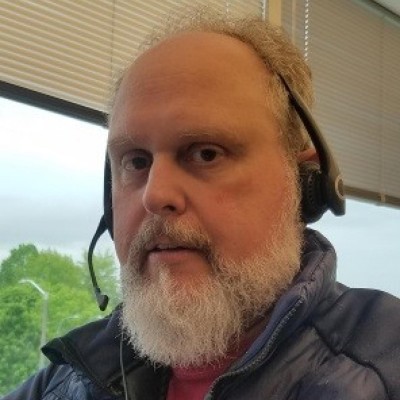
Sean Wheeler
Principal Content Developer - PowerShell
Denton, Texas, United States
Actions
Since 2017, I have been the lead documentarian for PowerShell. I ensure that users have the content they need. I also support and encourage the PowerShell Community to add value via open-source contributions to the documentation. In my 25+ years at Microsoft, I have taught many workshops on scripting, debugging, and advanced troubleshooting. Using my scripting expertise, I created tools to help customers collect and analyze data used to support and optimize their environments.
You can find my blog and presentations at https://seanonit.org/docs.
Area of Expertise
Topics
Contribute to Docs like a Microsoft Insider
What do you really know about the documentation for PowerShell and Azure PowerShell?
Come learn about what's new, how the docs are organized, and how to contribute to the documentation like a pro.
I will cover:
• Why you should contribute
• The tools we use
• Basic Git/GitHub workflow
• Writing to our style and formatting guidelines
Optimize your PowerShell user experience
In this session, I show you tips and tricks for customizing your PowerShell terminal and command-line environment. I show how to create custom prompts, customize keybindings, and manage colorized output. I also show how to enable and use command predictors and advanced help features.
Markdown best practices
Markdown is becoming the lingua franca for producing online documentation. In this session, I provide a brief introduction to Markdown, its importance, and basic markup. I show how we use Visual Studio Code (VS Code) and the various extensions to write documentation at Microsoft. I will talk about best practices, including the importance of style guides, proper formatting of Markdown for readability and maintainability, and why we chose the rules we use.
If you are getting started with a documentation project or want to improve your documentation process, this is the session for you.
Learn the basics of Git and GitHub workflow
In this presentation, I cover the essentials of setting up and configuring Git for efficient version control. I show how to install and use the posh-git module, a versatile Git integration for PowerShell. I illustrate the Git and GitHub Workflow, covering concepts like repositories, commits, and pull requests, and show how they all fit together. I discuss the process of forking a repository and cloning it to your local machine. This essential skill will enable you to contribute to projects and collaborate effectively with others.
Make a PowerShell profile that runs on any version or platform
PowerShell runs across multiple OS platforms and multiple versions on Windows. It can be difficult to manage your profile scripts across the different platforms and versions. Not all features are available on all platforms or in multiple versions.
In this presentation I will show you how to create a single profile script that is version and platform aware, and configures your PowerShell environments the same across all platforms.
Improving Shell usability - Crescendo
Crescendo is a framework to rapidly develop PowerShell cmdlets for common command line tools, regardless of platform. Come join Jason Helmick and Sean Wheeler and learn about the improvements and community based features of the latest release!
Understanding & troubleshooting PowerShell parameter binding
Parameter binding is the process that PowerShell uses to determine which parameter set is being used and to associate (bind) values to the parameters of a command. These values can come from the command line and the pipeline.
This presentation covers the following topics:
- How to interpret command syntax
- The purpose of parameter sets
- The parameter binding process
- The role of parameter attributes
- How to troubleshoot parameter binding issues
- How parameter binding works for native commands
PowerShell + DevOps Global Summit 2026 Sessionize Event Upcoming
SpiceWorld
SpiceWorld is an annual conference hosted by Spiceworks. The conference is targeted at ITPros and provides technical presentations, networking events, and access to vendors of IT management solutions.
Sessions
• 3-hour workshop on PowerShell Toolmaking
• Understanding the Git/GitHub workflow using PowerShell
• Chat with AI in PowerShell using AIShell
TechMentor @ Microsoft HQ 2025 Sessionize Event
SQL Saturday Baton Rouge 2025 Sessionize Event
PowerShell + DevOps Global Summit 2025 Sessionize Event
SpiceWorld
SpiceWorld is an annual conference hosted by Spiceworks. The conference is targeted at ITPros and provides technical presentations, networking events, and access to vendors of IT management solutions.
Sessions
- a 3-hour workshop on PowerShell
- Understanding the Git/GitHub workflow using PowerShell
PSConfEU MiniCon 2024 Sessionize Event
PowerShell Saturday - Raleigh
PowerShell Saturday is a day-long conference focused on all things PowerShell. Whether you are an experienced professional or a newcomer, our event promises a day filled with learning, networking, and motivation.
Sessions
- Understanding and troubleshooting PowerShell parameter binding
- Creating a cross-platform profile
- Creating a better CLI experience with Crescendo
SQL Saturday Baton Rouge 2024 Sessionize Event
SpiceWorld
SpiceWorld is an annual conference hosted by Spiceworks. The conference is targeted at ITPros and provides technical presentations, networking events, and access to vendors of IT management solutions.
Sessions
- a 3-hour workshop on PowerShell
SQL Saturday Baton Rouge 2023 Sessionize Event
PowerShell + DevOps Global Summit 2023 Sessionize Event
SpiceWorld
SpiceWorld is an annual conference hosted by Spiceworks. The conference is targeted at ITPros and provides technical presentations, networking events, and access to vendors of IT management solutions.
Sessions
- A 3-hour workshop on beginning PowreShell
- Contributing to open source
Please note that Sessionize is not responsible for the accuracy or validity of the data provided by speakers. If you suspect this profile to be fake or spam, please let us know.
Jump to top