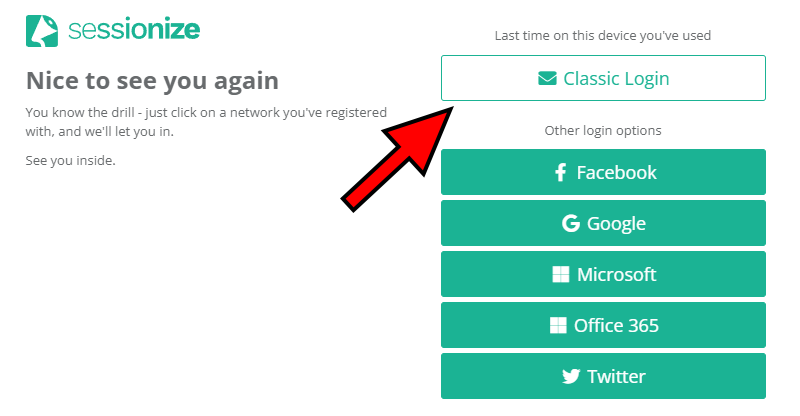
Your browser will remember what type of login you used the last time and put it at the top of the list when you try to log into Sessionize.
Also, look for the emails from Sessionize in your mailbox. In the footer of every message sent, there is a hint of what account you used.
Finally, you can simply try to log in with all your social/work/school logins. We don't create an account without asking you first, so if you see a message that the account is not recognized, just cancel and try another one. No harm will be done.
