User groups are small groups of enthusiasts gathered around a topic of mutual interest. They date all the way back to the early days of mainframe computers when knowledge and experience were immensely hard to get by. Even though user groups later branched into social user groups, software user groups, and special interest groups and evolved into meetups, tweetups, and similar, their basic idea remained the same: to serve as a knowledge-sharing platform between members of the local community.
As active members of user groups in our own community, we support user groups across the world in the best way we can: by providing them with a free community license. If you're organizing user group events that are free and open to everyone, with volunteers behind them, you can apply for a community license. We then manually review such requests and activate all qualified user groups for free.
User groups usually meet monthly or bi-monthly. To make organizing such smaller events easier, we created a dedicated User group mode that enables you to use a single Sessionize event for multiple occasions, spanning over an entire year or longer.
Creating a new user group
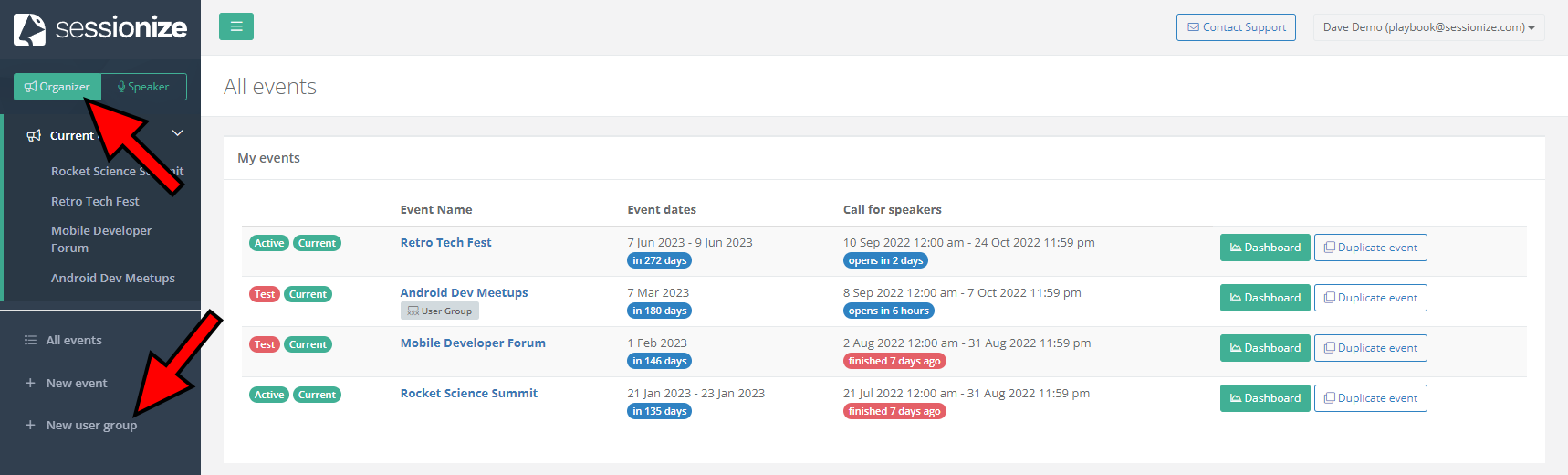
When browsing Sessionize in Organizer mode, look for the New user group option in the menu. Afterward, simply follow on-screen instructions to set up your user group event. If your user group event is free of charge and open to everyone, you're welcome to apply for a community license through the Activate page.
Make sure you apply for a community license only after you're completely done setting up your event. We don't approve community license requests for events that haven't been set up. All community license requests are examined manually, which can take up to 24 hours. Community licenses aren't valid for internal, private, promotional, marketing, and commercial events.
Differences compared to commercial events
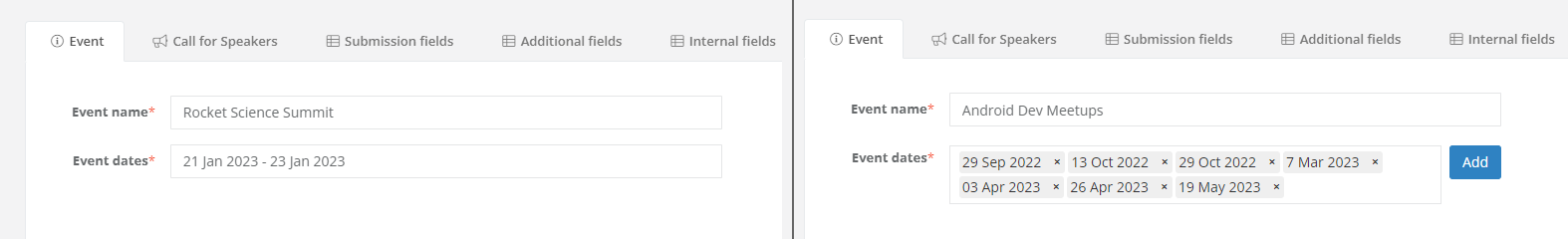
When using Sessionize in User group mode, some of the features are different compared to classic events, and a few of them are disabled. This is because we wanted to make the experience more in line with the specificities of user groups. Here's how the User group mode is tailored for user group meetups:
- You can add multiple event dates instead of just one event date/date range (don't need to add all of them in advance; only one date is required, other can be added later)
- You should use a continuous Call for Speakers page for all user group meetups
- You can create a new user group event every year, or you can use the same user group event for as long as you like; whichever suits you better
- There's no evaluation process for submitted sessions. Instead, simply accept or decline the sessions, notify the speakers as soon as possible, and add the sessions to the schedule when it suits you and your meetups best
- There's no mass mailing support
- You can't create an app for your event
Using Plain Text embedding
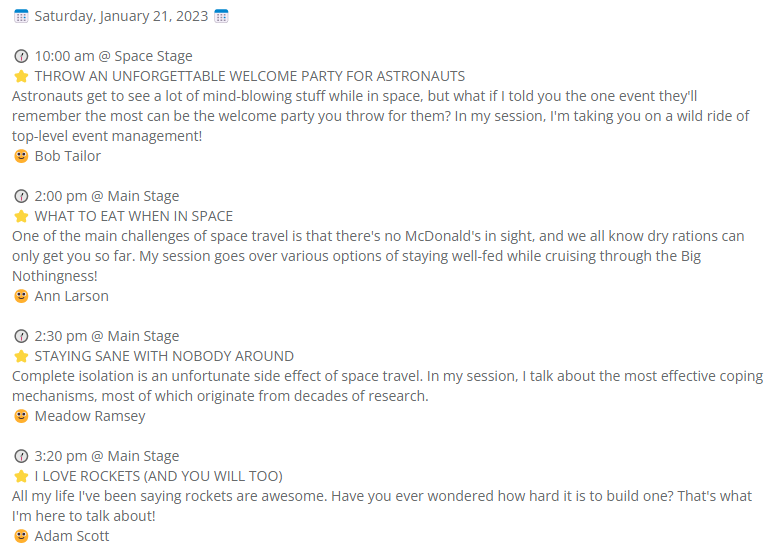
Sessionize offers multiple embedding formats, with one of them specifically designed for user group events, called Plain Text. The Plain Text format generates exactly that - a plain text schedule, nicely formatted with emojis, ready to be pasted into a Meetup event description, emails, and elsewhere.
To use the Plain Text embedding format, visit the API / Embed page, create a new endpoint, and select Plain Text in the Format list.
To learn about other embedding options offered in Sessionize, please read the following article: Embedding: How it works and what you can use it for.
