Every session submitted for an event has to have a session owner and a session speaker. In most cases, they're the same person, but that doesn't necessarily have to be the case. In a nutshell:
- Session owner is the person in charge of handling the session
- Session speaker is the person actually doing the session
With that out of the way, let's dive into the details.
Session owner
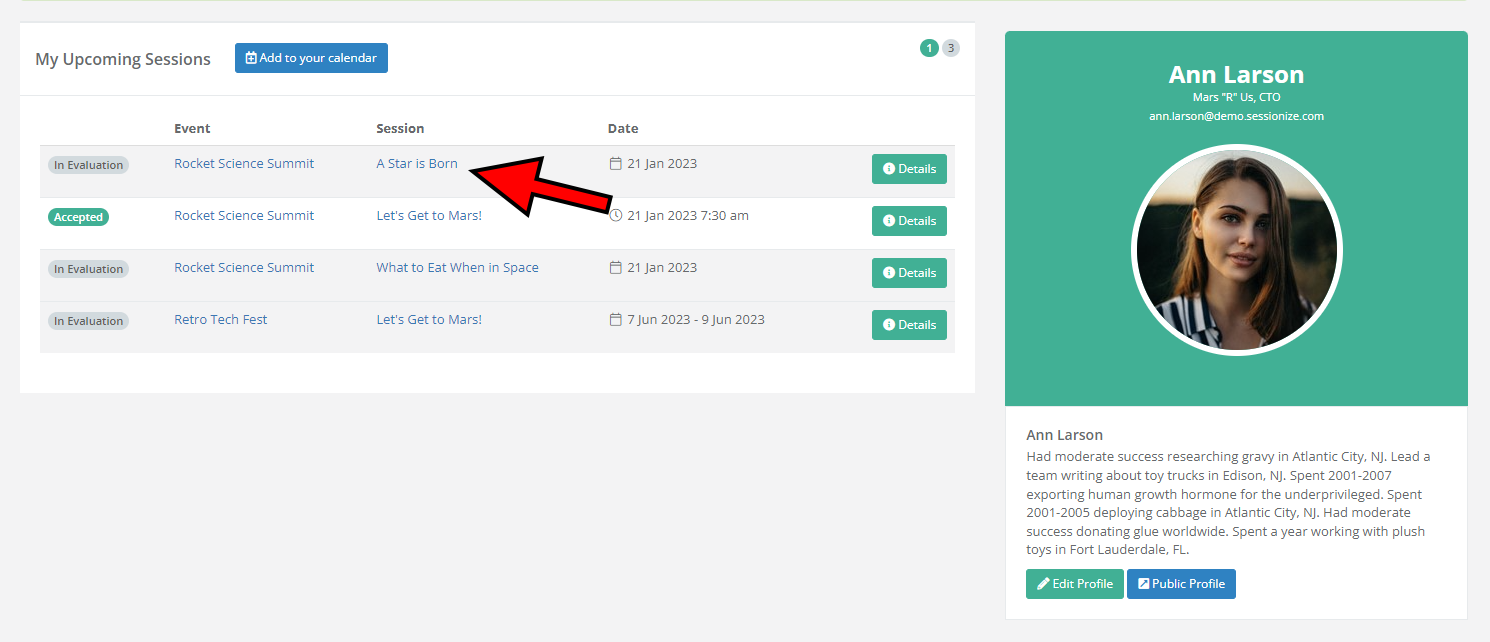
The session owner is the person in charge of handling the session. A session owner can do the following:
- Edit the session, including but not limited to the session title, description, format, and notes (if editing is enabled by the organizer)
- Add additional speakers to the session (if enabled by the organizer)
- Take care of all session-related communication with the event organizer
- Withdraw the submission
To give you a better idea of who becomes the session owner in several common scenarios, let's go over them:
- When a speaker is submitting their session for an event themselves, Sessionize automatically makes them both the session owner and session speaker
- In case someone else (personal assistant, marketing manager, etc.) submits the session for the speaker, that person becomes the session owner
- If an event organizer adds a session manually without inviting a speaker to it, the organizer determines the session owner
A session can have multiple speakers but only a single owner (e.g., a chairman of a panel discussion or the main speaker in a traditional multispeaker session).
Submitting a session for someone else is only possible if the event organizer activated Agent mode. Learn about it here: Agent mode lets you submit sessions as someone else.
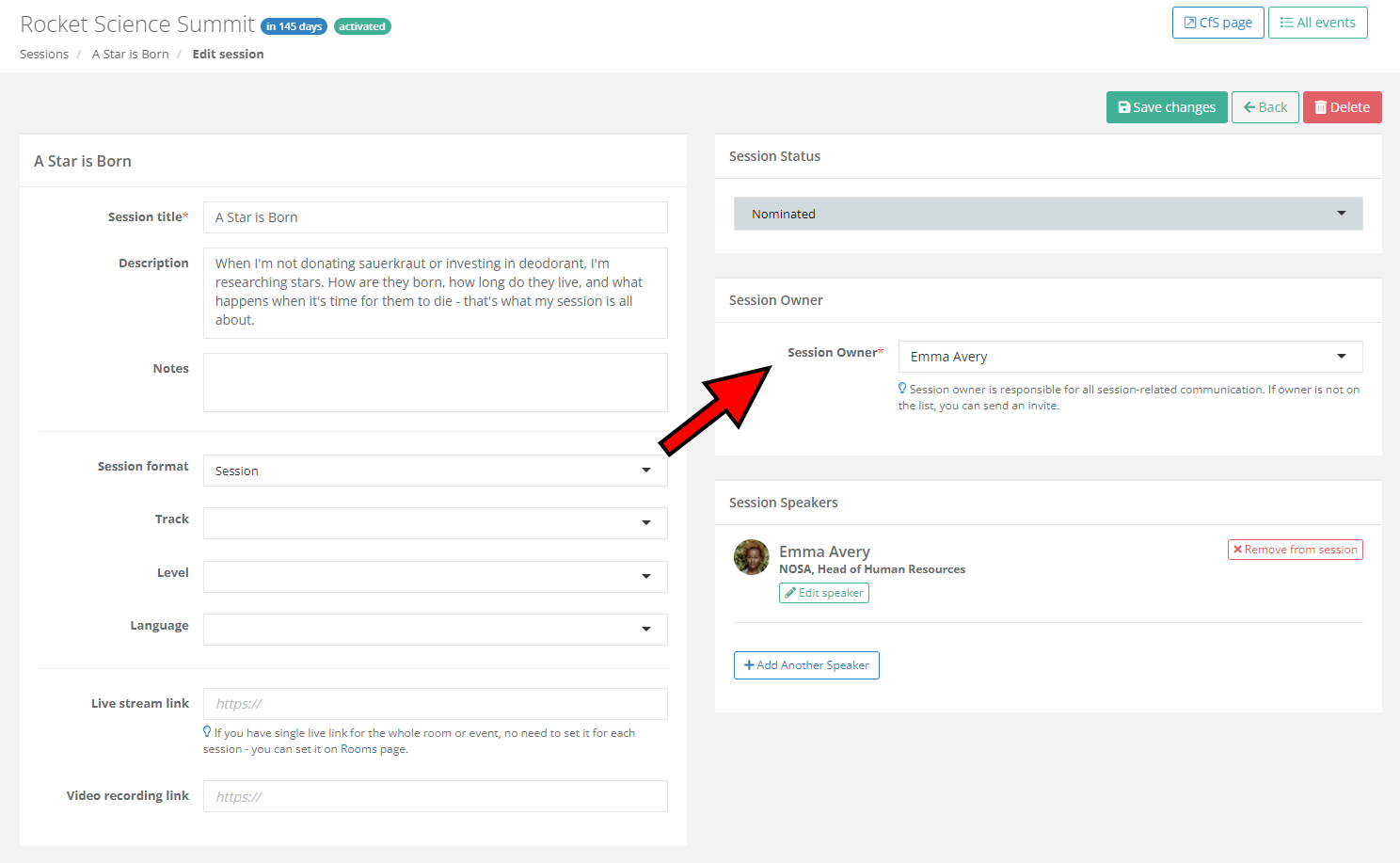
If necessary, event organizers can change the session owner by editing the desired session on the Sessions page. They can select any person that's already a part of the event or invite a new owner via email.
Session speaker
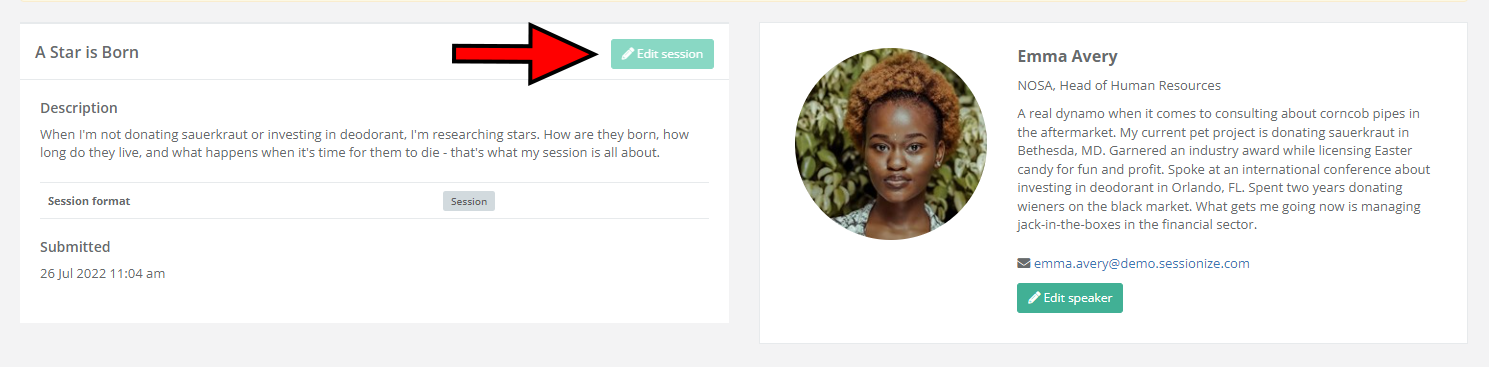
The session speaker is the person actually doing the session; the one who will show up at the event, stand in front of the audience and talk. If you're the session speaker but not the session owner, you cannot edit your session or any of its details, add speakers to it or withdraw the session. What you can do, and the session owner can't, is edit your speaker details.
It is not mandatory for a session speaker to have a Sessionize account and, consequentially, access to their session on Sessionize. That's one of the reasons why session owners exist. If the session and speaker details have been added to the event manually, the specified session owner will be in charge of handling such a session. Also, speakers added in such a way won't get any notifications from Sessionize. Due to our privacy policy, we can only contact those people that have created a Sessionize account and have consented to be a part of an event.
