Certain event organizers, such as those buying Sessionize licenses in bulk, receive prepaid activation codes, which they can then use to activate their events seamlessly. If you received a prepaid activation code (or multiple codes) from us, here's a quick rundown of the steps you need to go through to use the code(s) and receive the discount.
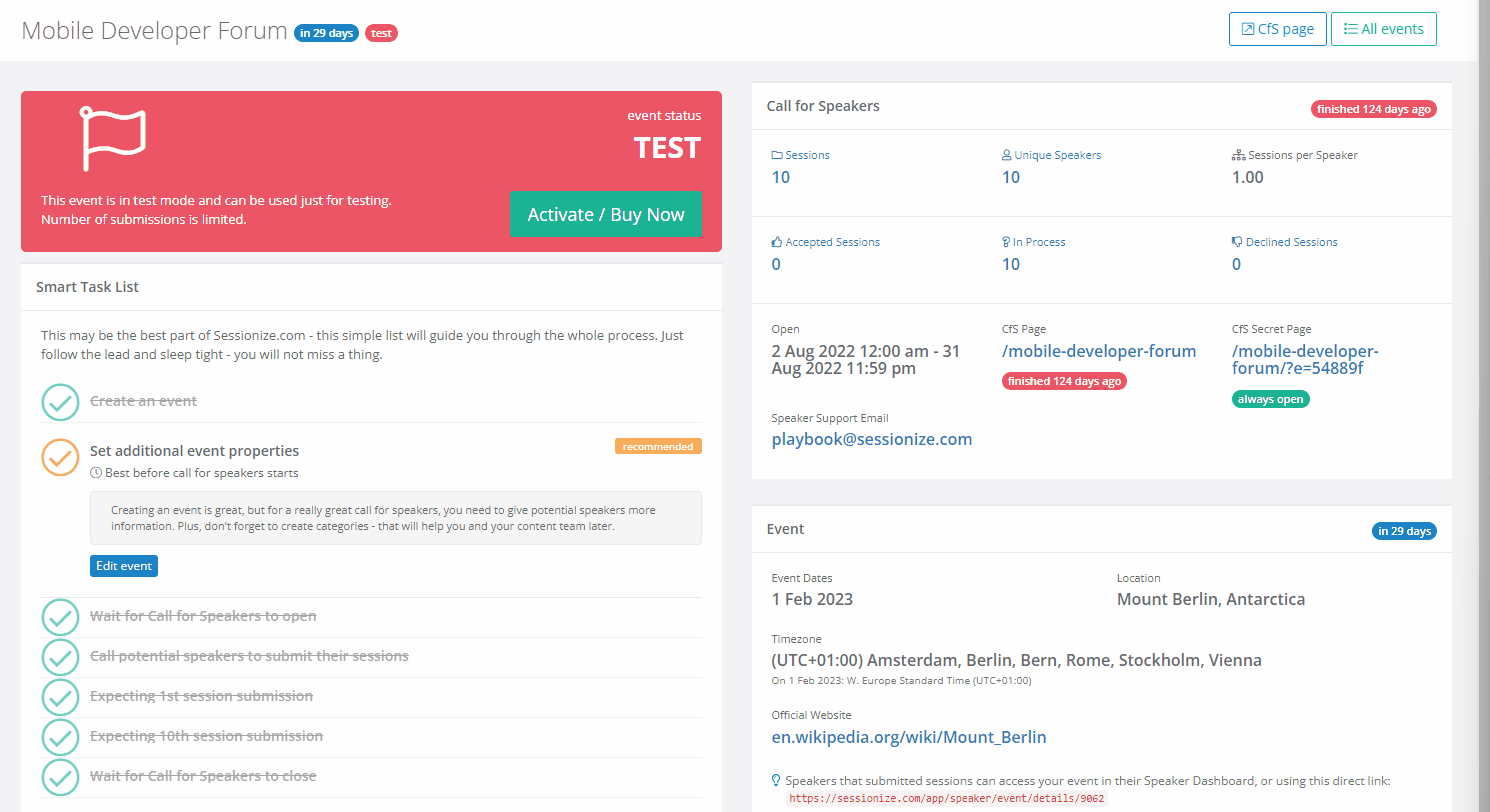
- Go to your event's Dashboard page and click on the Activate / Buy now button
- On the activation page, click Buy Now
- In the payment window, enter your email address, country, and zip code
- On the left side of the window, click Add discount, enter the prepaid activation code you received from Sessionize, and click Apply
- Once you receive the message about your coupon discount being applied, finish the process by clicking Continue and Complete checkout
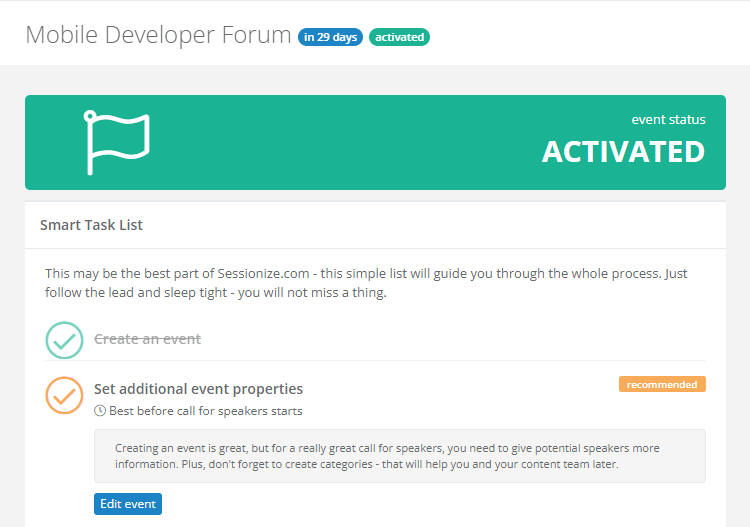
If everything is done as described above, your event will show up as Activated on the Dashboard page, as shown in the image above.
